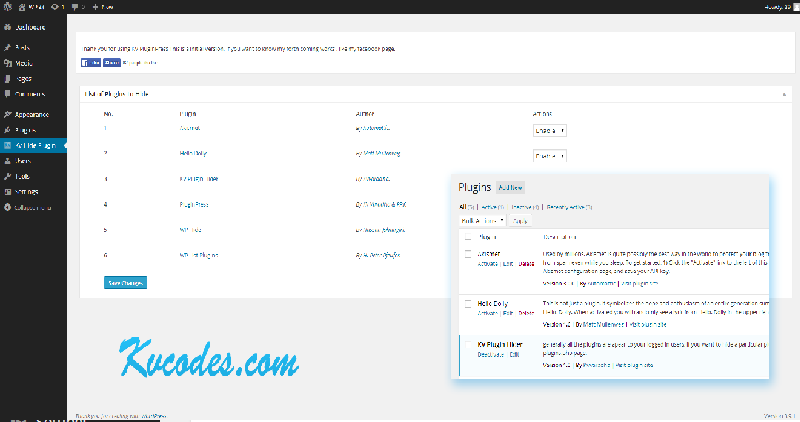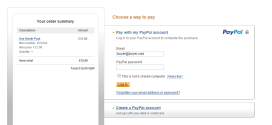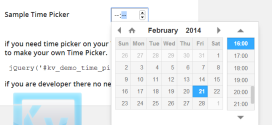Hide Plugins From Users WordPress
- Article
- Comment
Hide your WordPress plugins from your website users. This is also one of a securing way to protect your plugins from hacking. Many hackers and guest authors used to investigate your plugins and make them a try to steel your data. So the best way is to hide your desired plugins from the plugins directory. So No can can see your most important plugins. Here i am going to show you a easy way to hide plugins from your plugins directory.
If you know the plugins , which are necessary to hide, you can use a short function to hide it from the plugins list, The following function will help you to hide your selected plugin.
add_filter( 'all_plugins', 'kv_hide_plugins');
function kv_hide_plugins($plugins)
{
// Hide your default hello plugin .
unset( $plugins['hello.php'] );
// Hide your plugin within plugins directory.
unset( $plugins['plugin-folder/plugin-name.php'] );
return $plugins;
}
Lets start by making a separate plugin for your custom plugin hider. if you use the above one, you need to edit your code always by opening it from your host and edit the codes always, if you create a plugin to fo this hide work, its more easy and convenient for you.
Here i am going to create plugin for you.
<?php
/**
* Plugin Name: KV Plugin Hider
* Plugin URI: https://kvcodes.com/
* Description: generally all the plugins are apear to your logged in users, if you want to hide a particular plugin to your users, just use this plugin to hide it from the plugins.php page. But it will work if you activated the plugin.
* Author: Kvvaradha
* Author URI: https://kvcodes.com/
* Version: 1.0
*/
define('KV_PLUGIN_LIST_URL', plugin_dir_url( __FILE__ ));
################################################################################
// styles required for KV Plugin Hider
################################################################################
if(is_admin()) {
$css_url = plugins_url(basename(dirname(__FILE__)) . '/css/kv_list_plugins.css');
wp_register_style('kv_list_plugins', $css_url, array(), WPLISTPLUGINS_VERSION, 'screen');
wp_enqueue_style('kv_list_plugins');
}
################################################################################
// plugin menu creation
################################################################################
if(!function_exists('kv_admin_pluginlist_menu')) {
function kv_admin_pluginlist_menu() {
add_menu_page('Kv Plugin Hider', 'Kv Plugin Hider', 'manage_options', 'kv_plugin_hider' , 'kv_list_plugins', KV_PLUGIN_LIST_URL.'/images/kv_logo.png', 66);
}
add_action('admin_menu', 'kv_admin_pluginlist_menu');
}
The above code will help you to create a plugin with admin menu kv plugin hider . Than the following one help you to get the plugins to hide and show it on your plugin listing page.
function kv_plugins_hide_work($plugins) {
$kv_total_plugins_list = get_plugins();
$kv_plugins_list = get_option('kv_plugins_list');
foreach($kv_total_plugins_list as $plugin_file => $plugin_data) {
$kv_pl_title = str_replace(' ', '_', strtolower($plugin_data['Title']));
$kv_temp_name = $kv_plugins_list[$kv_pl_title];
if( $kv_temp_name == 0 ) {
unset( $plugins[$plugin_file] );
}
}
return $plugins;
}
add_action('all_plugins', 'kv_plugins_hide_work');
and now we are going to write our custom functions to enable and disable particula rfunctions. ‘
################################################################################
// list and count all the plugins from your plugin directory.
################################################################################
function kv_list_plugins() {
$array_Plugins = get_plugins();
if(empty($array_Plugins)) {
return '<p>' . __('Couldn’t open plugins directory or there are no plugins available.', 'kv_list_plugins') . '</p>';
}
return kv_retrieve_pluginlist($array_Plugins);
}
################################################################################
// function to perform the enable and disable operation
################################################################################
function kv_retrieve_pluginlist($array_Plugins) {
if( 'POST' == $_SERVER['REQUEST_METHOD'] && !empty( $_POST['kv_plugin_action'] ) && $_POST['kv_plugin_action'] == "change") {
foreach($array_Plugins as $plugin_file => $plugin_data) {
$kv_pl_title = str_replace(' ', '_', strtolower($plugin_data['Title']));
$kv_plugin_saved_value = stripslashes(trim($_POST[$kv_pl_title]));
$kv_plugins_altered_list[$kv_pl_title] = $kv_plugin_saved_value ;
}
update_option("kv_plugins_list", $kv_plugins_altered_list);
}
$var_iPlugInNumber = 1;
$kv_plugins_list = get_option('kv_plugins_list');
$plugins_allowedtags1 = array(
'a' => array( 'href' => array(), 'title' => array() ),
'abbr' => array( 'title' => array() ),
'acronym' => array( 'title' => array() ),
'code' => array(),
'em' => array(),
'strong' => array()
);
$plugins_allowedtags2 = array(
'abbr' => array( 'title' => array() ),
'acronym' => array( 'title' => array() ),
'code' => array(),
'em' => array(),
'strong' => array()
);
if(empty($kv_plugins_list) || $kv_plugins_list == '' ) {
foreach($array_Plugins as $plugin_file => $plugin_data) {
$kv_pl_title = str_replace(' ', '_', strtolower($plugin_data['Title']));
$kv_plugins_list_new[$kv_pl_title] = 1 ;
}
} else {
foreach($array_Plugins as $plugin_file => $plugin_data) {
$kv_pl_title = str_replace(' ', '_', strtolower($plugin_data['Title']));
$kv_temp_name= $kv_plugins_list[$kv_pl_title];
if( $kv_temp_name == 1 ) {
$kv_plugins_list_new[$kv_pl_title] = 1 ;
} else {
$kv_plugins_list_new[$kv_pl_title] = 0 ;
}
}
}
if(empty($kv_plugins_list)) {
add_option("kv_plugins_list" , $kv_plugins_list_new, '', 'yes' );
}else {
update_option("kv_plugins_list", $kv_plugins_list_new);
}
$var_sHtml = '
<div class="wrap">
<div class="icon32" id="icon-tools"><br/></div>
<h2>Kv Plugin Hider</h2>
<div class="welcome-panel">
Thank you for using KV PluginPress This is a initial Version. If you want to know my forth coming works , like my facebook page.<br> <div class="fb-like" data-href="http://facebook.com/kvcodes" data-layout="standard" data-action="like" data-show-faces="false" data-share="true"></div> <p>
</div>
<div id="dashboard-widget-wrap" >
<div id="dashboard-widgets" class="metabox-holder columns-1" >
<div id="postbox-container-1" class="postbox-container" >
<div class="meta-box-sortables">
<div id="dashboard_right_now" class="postbox">
<div class="handlediv" > <br> </div>
<h3 class="hndle" > List of Plugins to Hide</h3>
<div class="inside" style="padding: 5px; " >
<div class="plugInListWrapper">
<div class="plugInListLine plugInListHeadline">
<div class="plugInListHeadDescription">' . $var_sHeadline . '</div>
<div class="plugInListNumber">No.</div>
<div class="plugInListName">' . __('Plugin', 'kv_list_plugins') . '</div>
<div class="plugInListName">' . __('Author', 'kv_list_plugins') . '</div>
<div class="plugInListAction">' . __('Actions', 'kv_list_plugins') . '</div>
</div><form method="post" name="hide_plugins_from_list">';
if(!empty($kv_plugins_list)) {
foreach($array_Plugins as $plugin_file => $plugin_data) {
$kv_pl_title = str_replace(' ', '_', strtolower($plugin_data['Title']));
$kv_plugin_enable_or_disable = $kv_plugins_list[$kv_pl_title];
if($kv_plugin_enable_or_disable == 1) {
$kv_select_pl_op_enable = "Selected";
$kv_select_pl_op_diable ='';
} else {
$kv_select_pl_op_diable ='Selected';
$kv_select_pl_op_enable = "";
}
// PlugIn-Daten sammeln
$plugin_data['Title'] = wp_kses($plugin_data['Title'], $plugins_allowedtags1);
$plugin_data['Title'] = ($plugin_data['PluginURI']) ? '<a href="' . $plugin_data['PluginURI'] . '">' . $plugin_data['Title'] . '</a>' : $plugin_data['Title'];
$plugin_data['Author'] = wp_kses($plugin_data['Author'], $plugins_allowedtags1);
$plugin_data['Author'] = (empty($plugin_data['Author'])) ? '' : ' <cite>' . sprintf(__('By %s', 'kv_list_plugins'), ($plugin_data['AuthorURI']) ? '<a href="' . $plugin_data['AuthorURI'] . '">' . $plugin_data['Author'] . '</a>' : $plugin_data['Author']) . '.</cite>';
$plugin_data['Action'] = '<select name="'.$kv_pl_title.'" > <option value="1" '.$kv_select_pl_op_enable.' >Enable</option><option value="0" '.$kv_select_pl_op_diable.' >Disable</option></select> ' ;
$var_sHtml .= '
<div class="plugInListLine ' . $plugin_data['active'] . '">
<div class="plugInListNumber">
<p>' . $var_iPlugInNumber . '</p>
</div>
<div class="plugInListName">
<p>' . $plugin_data['Title'] . '</p>
</div>
<div class="plugInListName">
<p>' . $plugin_data['Author'] . '</p>
</div>
<div class="plugInListAction">
<p>' . $plugin_data['Action'] . '</p>
</div>
</div>';
$var_iPlugInNumber++;
}
$var_sHtml .= '<div class="plugInListAction">
<p><input type="hidden" name="kv_plugin_action" value="change" ><input type="submit" name="save_changes" value="Save Changes" class="button button-primary" ></p>
</div></form></div></div> </div> </div> </div> </div></div> ';
echo $var_sHtml;
} else {
$var_sHtml .= '<br> <p> <h3> Sorry, your Plugins directory is empty..... </h3> </p> ' ;
echo $var_sHtml;
}
}
Also you need to add some style, make the table interactive. Here is the stylesheet code.
.plugInListWrapper {clear:both; width:95%; margin:0 auto;}
.plugInListLine {clear:both;}
.plugInListHeadline {font-weight:bold;}
.plugInListHeadDescription {text-align:center;}
.plugInListNumber, .plugInListName, .plugInListVersion, .plugInListAction {float:left; padding:0 10px;}
.plugInListNumber {width:10%;}
.plugInListName, .plugInListAction {width:25%;}
.plugInListVersion {width:30%;}
That’s it , you are created a plugin to hide your desired one.
If you want to get the whole source as plugin, just download it from here.