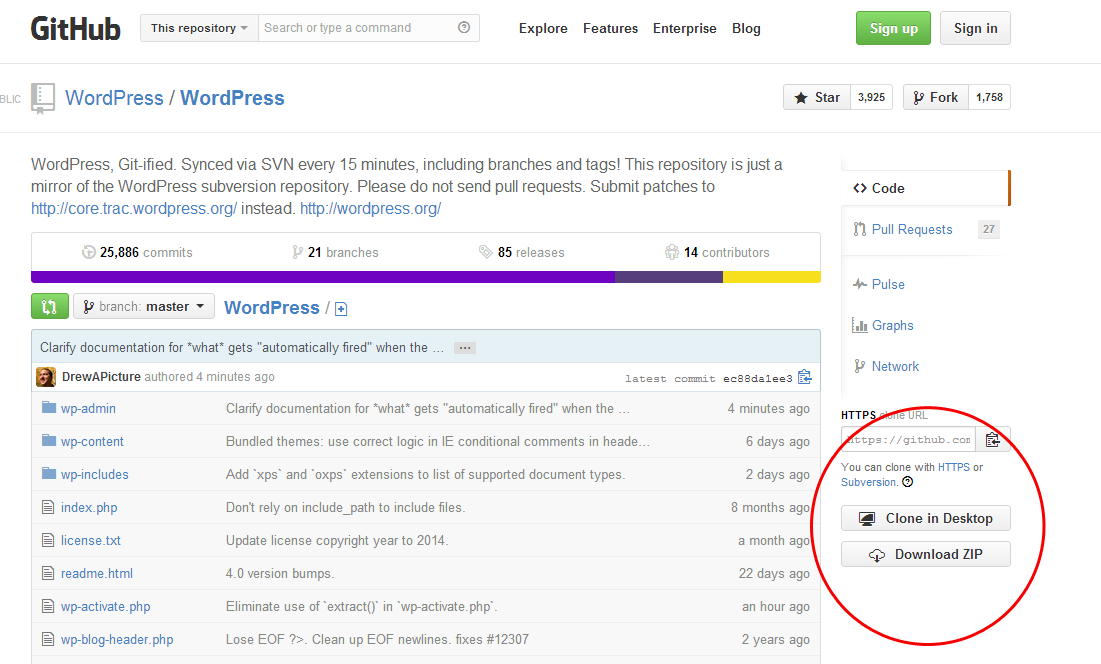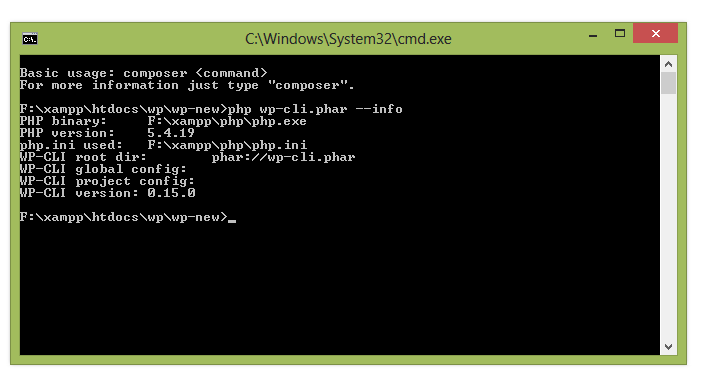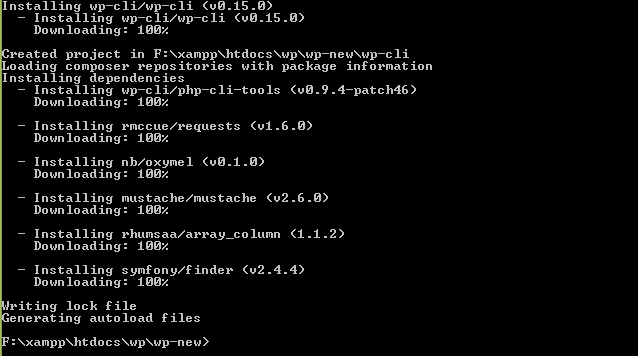Install WordPress, Plugins, and Themes from Github
- Article
- Comment
Installing WordPress core files, Plugin and themes from Github( open source Project hosting service for developers). If you want to run WordPress by using command line , here is a site for you to help you . Now , you can install Core WordPress, Plugins, and themes from Github repository. Lets look at the things to install Core WordPress from GitHub. You can directly clone it from the github WordPress page.
Else you can download the PHAR file from here. and copy the file to your desired installation directory. and open your command prompt and open the directory where you placed the WordPress.PHAR file .
You can do this work with Curl by the following line of code.
curl -L https://raw.github.com/wp-cli/builds/gh-pages/phar/wp-cli.phar > wp-cli.phar
Before moving to installation, check whether the file is working one or not.
php wp-cli.phar --info
Now we are ready to begin install WordPress.
composer create-project wp-cli/wp-cli --no-dev
Than it will started installing WP-cli on your path.
Then run wp-cli/bin/wp.bat or add wp-cli/bin folder to PATH for global wp command.
Here is some Available commands for WordPress Command line working.
wp blog create|delete wp core download|config|is-installed|install|install-network|version|update|update-db wp db create|drop|reset|optimize|repair|connect|cli|query|export|import wp cache add|decr|delete|flush|get|incr|replace|set|type wp comment create|delete|trash|untrash|spam|unspam|approve|unapprove|count|status|last wp eval-file ...
To install a plugin , write command like the following line
wp plugin install hello-dolly
Te same way you can install themes too.
wp theme status --url=demo.kvcodes.com
The above one get you the current theme status and details of the theme.
See ‘wp help <command>’ for more specific command.