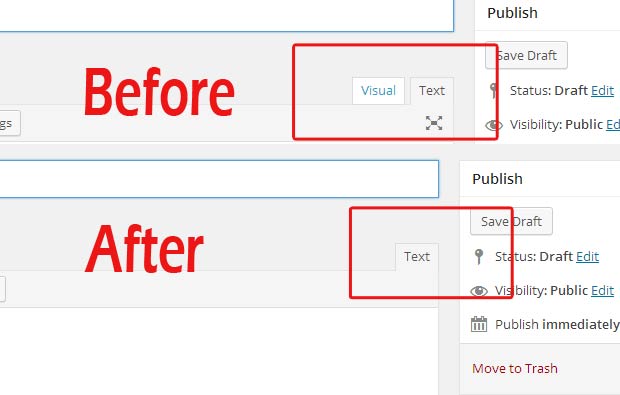Remove Visual Tab from your WordPress Post editor
- Article
- Comment
Remove Visual Tab from your WordPress Post editor is necessary some projects. So here I gave some code to disable Visual Tab from the WordPress Post editor. I mean WordPress TinyMCE Editor.
Just add the following line of codes into your Theme functions.php or just paste it on your Plugins Main file.
if ( ! isset( $content_width ) ) $content_width = 620;
add_filter( 'admin_footer', 'kv_remove_visual_tab', 99);
function kv_remove_visual_tab(){
echo ' <style type="text/css">
a#content-tmce, a#content-tmce:hover, #qt_content_fullscreen{ display:none; }
</style>';
echo ' <script type="text/javascript">
jQuery(document).ready(function(){
jQuery("#content-tmce").attr("onclick", null);
});
</script>';
}
The Above function helps to disable the Visual tab from your Post editor.