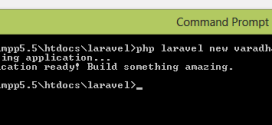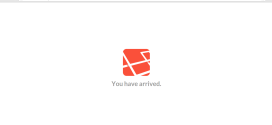Laravel 5 Installation on Wamp
- Article
- Comment
Laravel 5 Installation on Wamp is quite similar to installation of xampp. All you need is to get Composer . Let’s see in detail. You need to install Composer you can download composer from Here.
Download and install it on your windows. Its similar to other software installation. Now, your php needs to enable few extensions which are here. php_openssl, php_curl, php_socket. you can check it like this way WAMP icon->PHP->PHP Extensions. Here you can enable these extensions.

Goto your wamp www directory and right click and Choose option ‘Use Composer Here’.
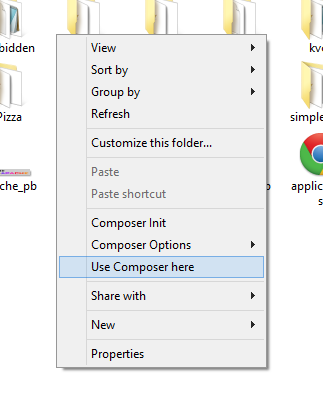
It will popup a command prompt. If your command prompt opens, and you composer is working fine means, it will show it like below.
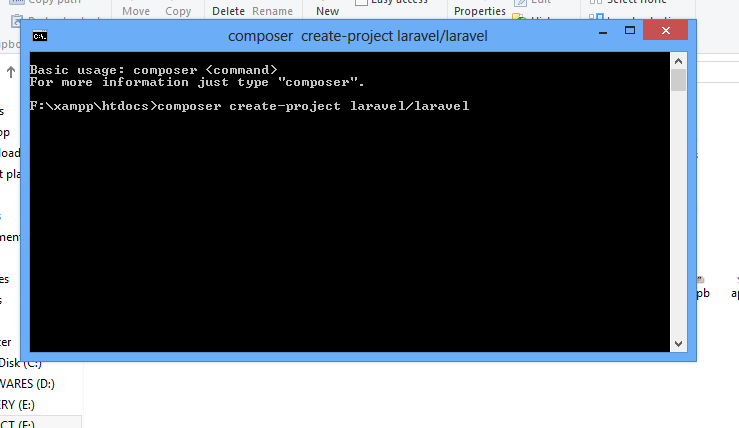
I just showed how it will look like. By the way, its screenshot of XAMPP, But no problem with it. you can type the following line as like shown in the above screenshot.
composer create-project laravel/laravel
after that, it will start downloading Laravel 5 and than installation will be done automatically. After that, you can open it by using to following url on your browser.
http://localhost/laravel/public/
That’s it. It will appear a window like this.
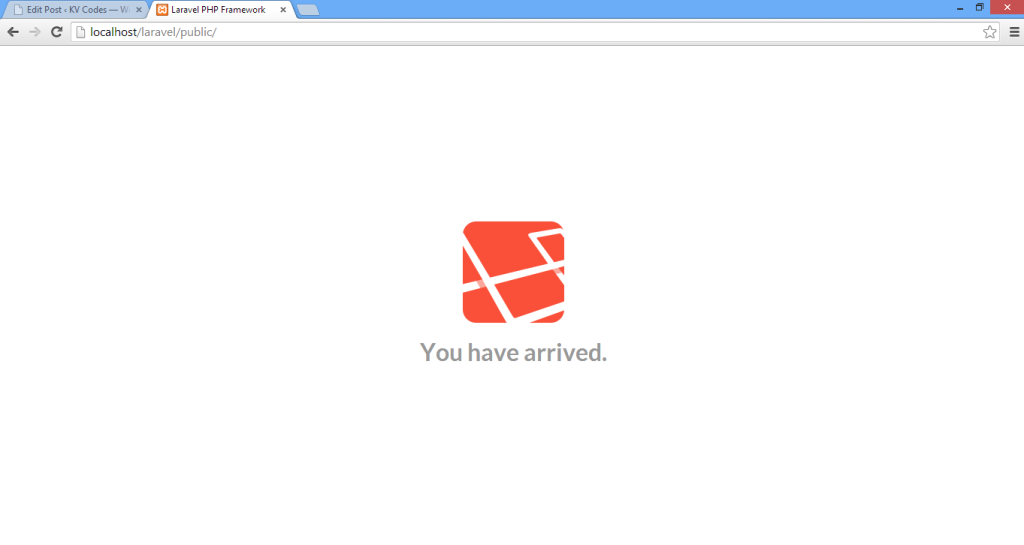
If you like this article and want to get more updates from me. Just follow on social sites below or you can subscribe my newsletters.