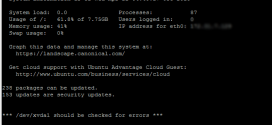How to Install Nautilus File Manager
- Article
- Comment
How to Install Nautilus File Manager. Installing Nautilus become easy one, you don’t need to write complex command-lines to run Nautilus, It’s easy to install from Ubuntu Software Center. I have three window in my screenshot. the middle one shows you the necessary packs on software center.
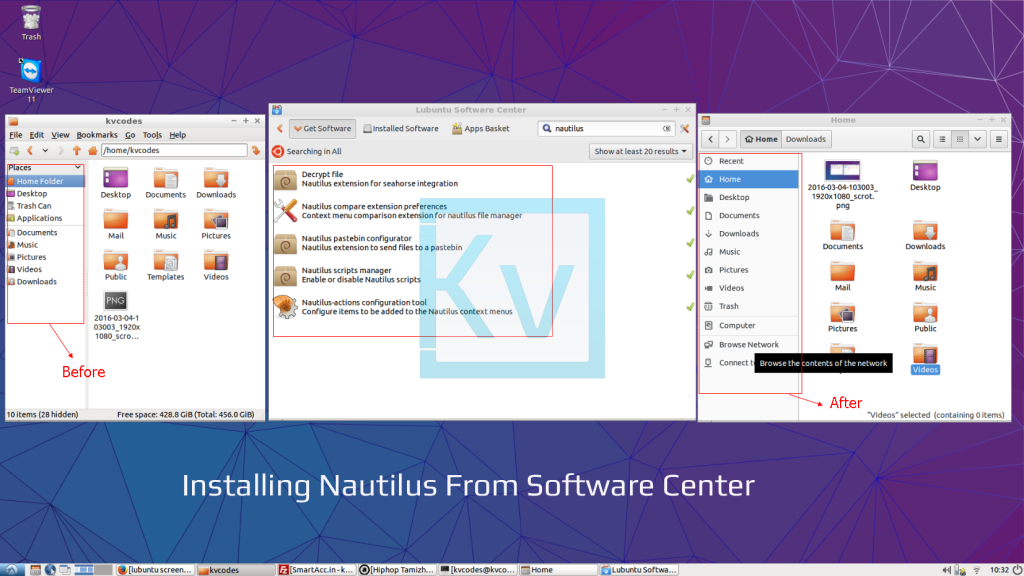
Just open your Software Center and type “Nautilus” on the search box,Than you will get these five listed softwares. Just install all the three.so it will be work fine.
The left screenshot is before installing Nautilus. Check the leftside items.After installing Nautilus, the right one, looks like more options. you can connect remote servers by using this “Connect to server”. Also you can create Virtual Network. Alternatively you can install the Nautilus through Terminal or through the direct download of .deb file from the Ubuntu packages repository
I hope this is very useful for you to work with Nautilus. Thanks for taking time to read my article. Also I am welcoming feedbacks to write more about Ubuntu and its working things.
If you are really interested to know more about Ubuntu and other things, Subscribe my newsletters to get more articles and tips reagding Ubuntu and its working tutorials and tips hint. Also you can follow me on below social sites.