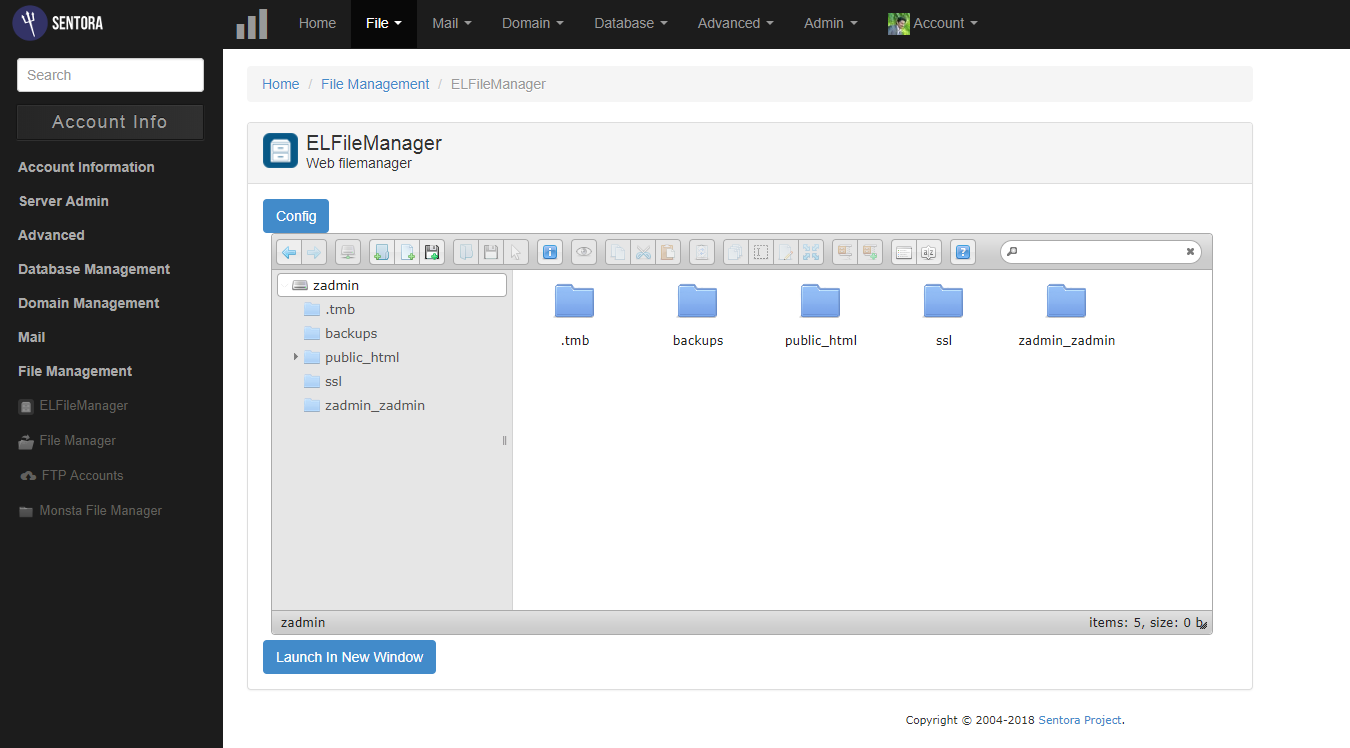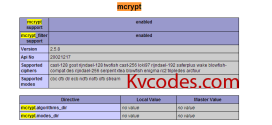Upgrading your php version on Ubuntu, Elementary OS
- Article
- Comment
Upgrading your php version on Ubuntu, Elementary OS. Some of new frameworks required php recent versions to use it. Sometimes you need to upgrade your php version to get new supporting features and also away from security issues. Let’s see how to upgrade your php from Ubuntu, Elementary OS.
Just check your existing php version by using phpinfo(). once you identify your version,you can goto next level.
Open your Terminal than type the following command to get packages ready for upgrade.
sudo add-apt-repository ppa:ondrej/php
Now, you need to update your all packages with help of below command.
sudo apt-get update
Now, we are ready to upgrade. So here is the next command.
sudo apt-get upgrade
That’s awesome for the common. Let’s go specifi version. Mine php is 5.5 and I am going to update next version 5.6 . So the command will be like this.
sudo apt-get install php5.6
If you wish to get more advanced like version 7. 0.12. But you can install that one with help of below command.
sudo apt-get install php7.0