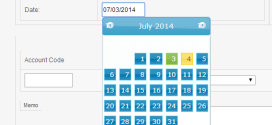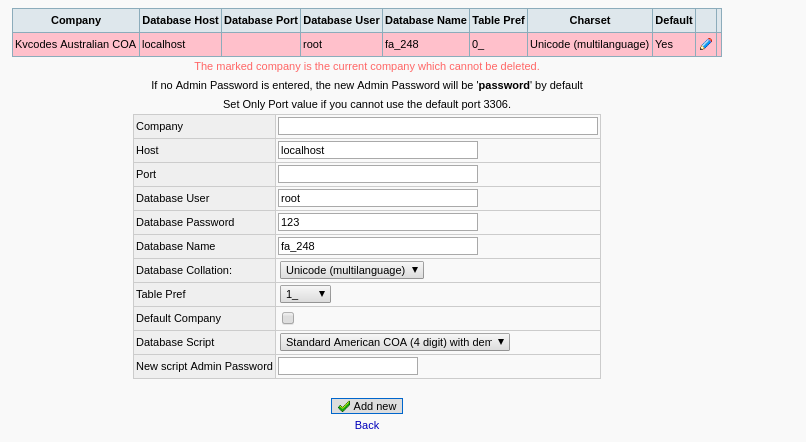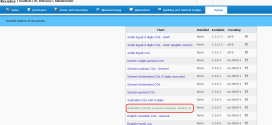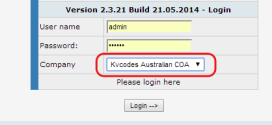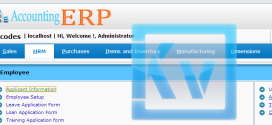Understanding Frontaccounting working system
Understanding Frontaccounting working system is simple to say and more to know and perceive. Frontaccounting very less functions to use and extend its operation. But you can play with its core directly. It deals with classes and functions. Lets come to the basic files important to initiate Frontaccounting. The main files are listed below. Frontaccounting.php Instled-extensions.php Config.php Config_db.php These are handling the ...