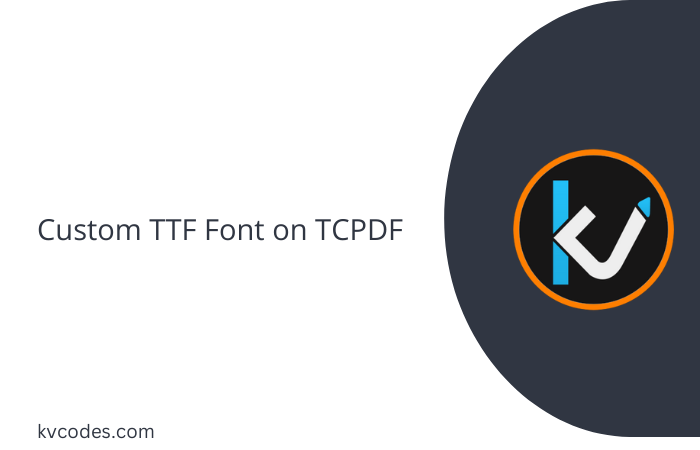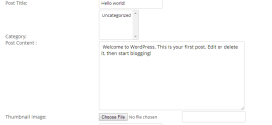How To Create a Menu Item in WordPress Without Adding Link
- Article
- Comment
This is often we need it for multi level menus. We don’t have page to show there. So we need to show a menu without link. That’s useful for the hovering effect and dividing menus and sub menus. Let’s check the way to do this functionality. If you want a menu item that appears but only as container of child or sub items and you don’t want any link associated with it then here is a simple solution below:
Using `Appearance>Menus`,create a Custom Links item with the URL as
javascript:void(0);
Give it a name. Now add the menu link to your desired menu. Save it, then check. It appears but if you click on that menu link nothing will happen. Now you can make child or sub menu under this menu as usual.