How to Create MultiStore in Opencart
- Article
- Comment (7)
How to Create MultiStore in Opencart. A question always comes to mind, when we are selling our products at different country and different places based on the convenient we fix the price for a product. example we will set product price based on the cost of material and distance of transport. So here we have a option to set it as multi store based on your needs. Under stores tab, you can have options to create multiple e-stores.
Do the steps based on the above image. Just goto “Systems” followed by “Settings” and you will get a page. and there press ” insert ” link. You will get the below screen. With that, you have to fill all the tabs in the store options page and save it.
Than your store will be created and you can get second store in the stores area as like the following image.
But, you have one settings to go live. Your new domain or the new site must point the same IP address of the hosting. Than your site will be in live. you can configure it. with opencarts multi store plugin. dont go with more extensions. Which will make your site down and take more time to work and load.
And also you can do this things without using this features. but you need to be developer of opencart. here is another way to load the site in two websites. Just follow the steps.
1. Make sure both of your sites point same IP address by changing A records in your Cpanel. and do the next step.
2. open your hosting and config.php of both files, root and admin config.php both files.
3. just edit like the following one.
instead of the default define
define('HTTPS_SERVER', 'http://sarakid.kvcodes.com/');
just replace both http and https defines with the following one.
// HTTP
if(strpos( $_SERVER['HTTP_HOST'], 'doamin2.com') !== false){
define('HTTP_SERVER', 'http://domain2.com/');
}
else {
define('HTTP_SERVER', 'http://domain1.com/');
}
// HTTPS
//define('HTTPS_SERVER', 'http://domain1.com/');
if(strpos( $_SERVER['HTTP_HOST'], 'domain2.com') !== false){
define('HTTPS_SERVER', 'http://domain2.com/');
}
else {
define('HTTPS_SERVER', 'http://domain1.com/');
}
That’s it.
And if you have any problem with these codes, comment below, i will help you to solve it.

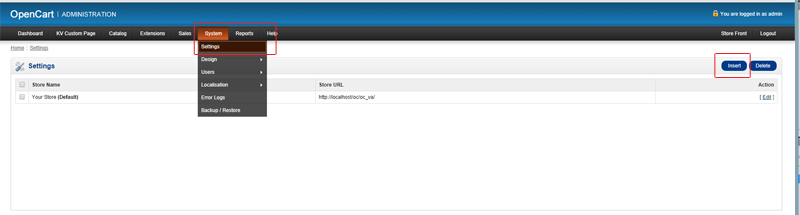
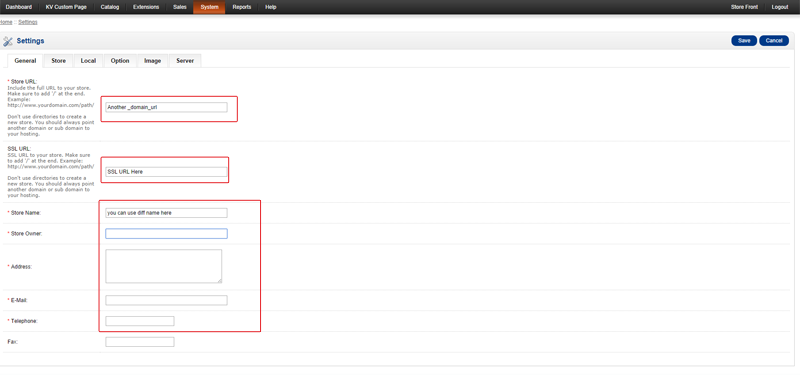
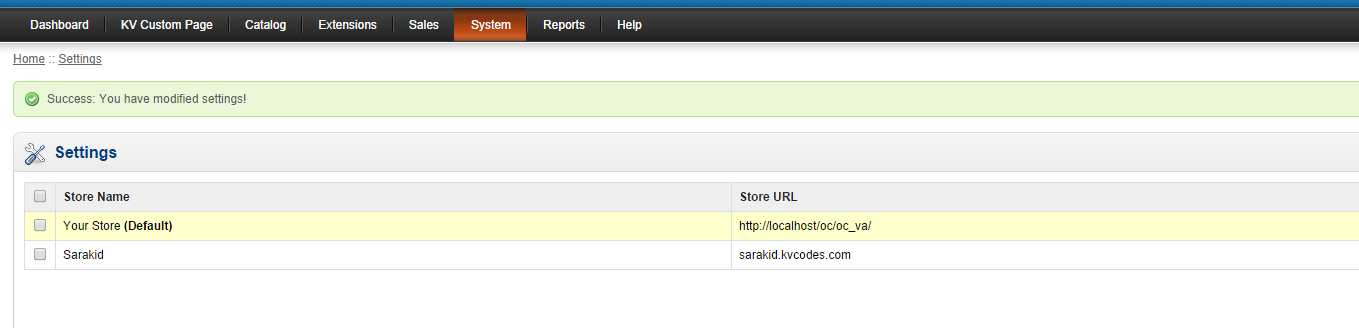
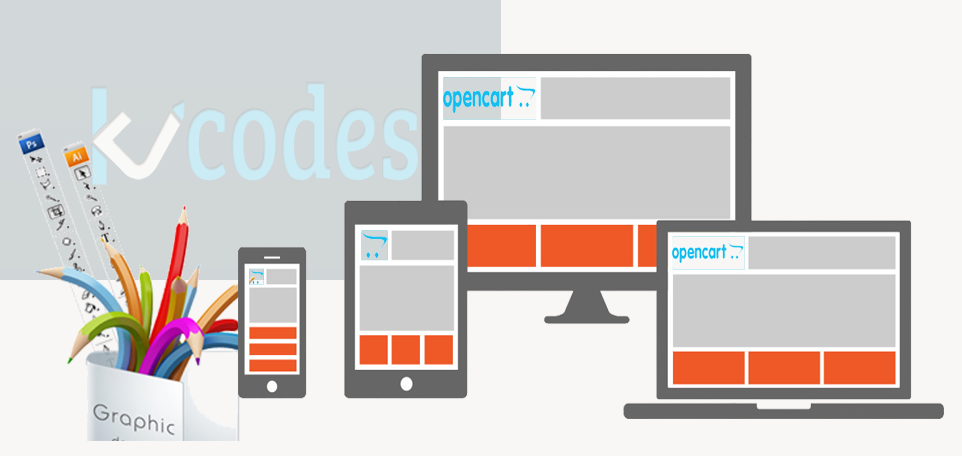
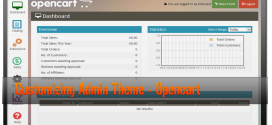
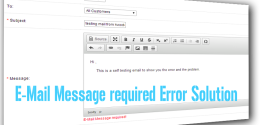
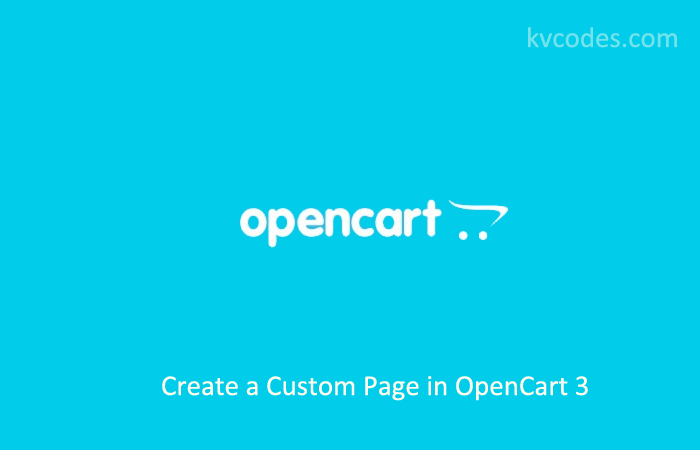
hello sir,
i have one query, hope u will help me in opencart.
If minimum purchase order is less than subtotal of 800 Rs then shipping charges would be extra added on 80 Rs. (Overall India) And for Mumbai only(Only one specific city) minimum order would be 500 Rs.
In that case, you need to use additionally the locator filters. And Shipping charges also you have to fix it based on distance.
Hi,
How to add custom menu link in admin (column left bar) Bar in latest version (opencart v2.0.2.0.) .
Plz
i didnt worked on latest. but i hope you can add it easily.
Thanks Varadharaj ,
Can u suggest any books for opencart development .
The security settings on your account do not permit you to access this function.this error will thrown whwn i add inner page for the newly added menu how should i fix this problem