How to setup custom page as your start up page in your Frontaccounting
- Article
- Comment (2)
How to setup custom page as your start up page in your Frontaccounting. Sometimes we need to create custom page with some custom fields. Sometimes we may need to create custom dashboard with some custom functions in a page while Theming.
We may create a custom page aa startup page after user logged in. Lets move to implementation, In your header.inc which is there in your root of fa/includes/page/header.inc
And find the following line.
$_SESSION["sel_app"] = $sel_app; $_SESSION["sel_app"];
And copy paste the following line code just below this one.
$header_check = 'http://'.$_SERVER["SERVER_NAME"] . $_SERVER["REQUEST_URI"];
if($header_check == 'http://projects.kvcodes.com/kuwait/') { // your site url
header("location:http://projects.kvcodes.com/kuwait/dashboard.php"); // redirect domain with path.
}
That’s it. If you change the installation path it will suite you. If you have any bug or doubt comment below.


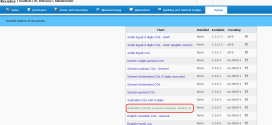
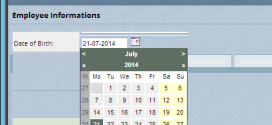
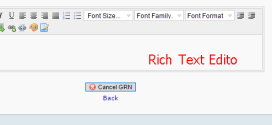
With your code below What is the “SERVER_NAME” and “REQUEST_URI” that i need to place. Please elaborate. Thanks
$header_check = ‘http://’.$_SERVER[“SERVER_NAME”] . $_SERVER[“REQUEST_URI”];
Hi , Those two things are PHP constants used to get your site path.
you don’t need to define it again.