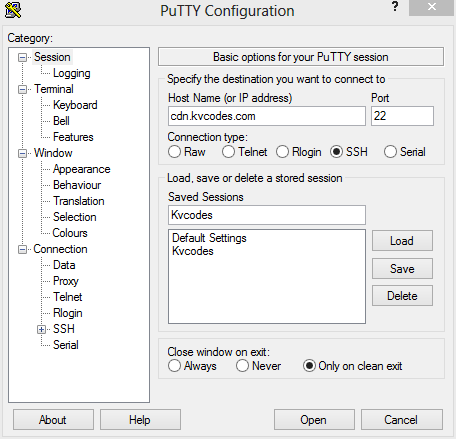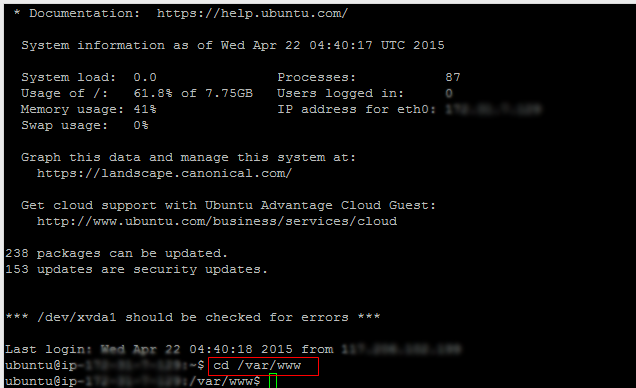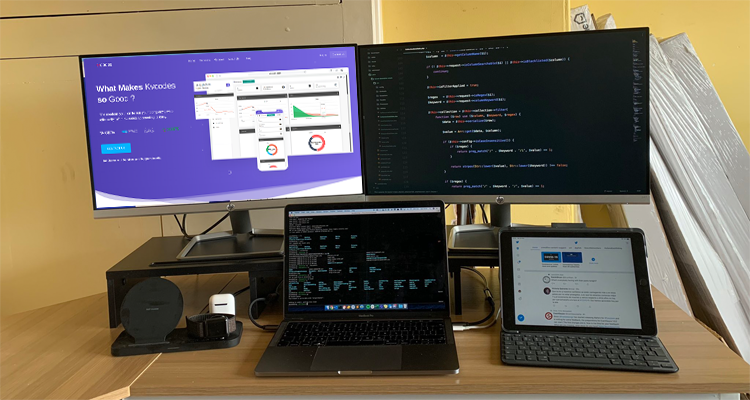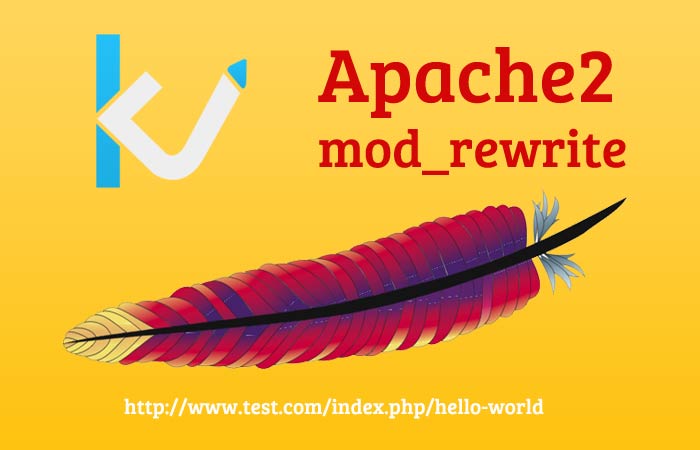How to Zip and Unzip in Ubuntu Server Using Putty
- Article
- Comment
How to Zip and Unzip in Ubuntu Server Using Putty?. Here I am giving few commands to play in Your putty to make zip and unzip it. Let’s look at the zip functions first. first of all you need to configure your putty to connect your Ubuntu Web server or your linux Server.
Zip:
Now, just open your server and move to the directory, where you want to make a zip. The following screenshot will help you to move there.
And now, just use the following command to zip a directory.
zip -r your_zip_filename.zip directory_which_you_want_to_zip/*
There here it will run few commands, based on your directory files. than you can see a zip on your host. Here, without
directory_which_you_want_to_zip/*
I mean, without “/*” the files which are available on the directory will be zipped, not the sub folders and its files.
Unzip :
Unzipping will be simple command. but it will be vary based on the Zip format. Let me give it each one.
For Zip Archive:
unzip your_zip_archive_name.zip
For Tar Archive
tar -xvf your_archive.tar
For Tar.Gz
tar -zxvf your_archive.tar.gz
For Rar File
rar x your_archive.rar