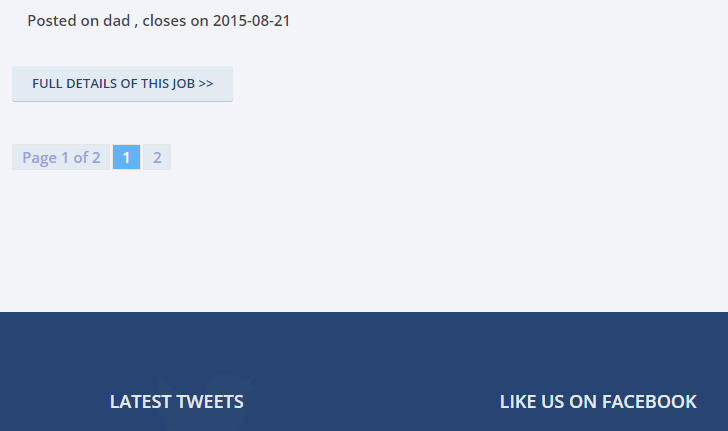How to Add Numeric Pagination in Your WordPress Theme without Plugin
- Article
- Comment
How to Add Numeric Pagination in Your WordPress Theme without Plugin. In WordPress, there are 1000’s of functions and snippets available to work on your custom projects to get your expected results. Here I am giving a simple tutorial to make the pagination for your custom post type or your default post with numbered pagination’s.
just write the below function on your theme functions.php or your plugin’s main file.
function kvcodes_pagination_fn($pages = '', $range = 2){
$showitems = ($range * 2)+1; // This is the items range, that we can pass it as parameter depending on your necessary.
global $paged; // Global variable to catch the page counts
if(empty($paged)) $paged = 1;
if($pages == '') { // paged is not defined than its first page. just assign it first page.
global $wp_query;
$pages = $wp_query->max_num_pages;
if(!$pages)
$pages = 1;
}
if(1 != $pages) { //For other pages, make the pagination work on other page queries
echo "<div class='kvc_pagination'>";
if($paged > 2 && $paged > $range+1 && $showitems < $pages) echo "<a href='".get_pagenum_link(1)."'>«</a>";
if($paged > 1 && $showitems < $pages) echo "<a href='".get_pagenum_link($paged - 1)."'>‹</a>";
for ($i=1; $i <= $pages; $i++) {
if (1 != $pages &&( !($i >= $paged+$range+1 || $i <= $paged-$range-1) || $pages <= $showitems ))
echo ($paged == $i)? "<span class='current'>".$i."</span>":"<a href='".get_pagenum_link($i)."' class='inactive' >".$i."</a>";
}
if ($paged < $pages && $showitems < $pages) echo "<a href='".get_pagenum_link($paged + 1)."'>›</a>";
if ($paged < $pages-1 && $paged+$range-1 < $pages && $showitems < $pages) echo "<a href='".get_pagenum_link($pages)."'>»</a>";
echo "</div>\n";
}
}
And, call the function on your index.php, if you used loop.php or some other template file to query posts. just place it after the end of while loop just call the function to work on it.
kvcodes_pagination_fn();
If your post is custom post type and you used custom query to retrieve it. Use it like the below one.
<?php
$custom_query = new WP_Query("post_type=receipes&author=kvcodes");
while ($custom_query->have_posts()) : $custom_query->the_post();
// Show loop content...
endwhile;
kvcodes_pagination_fn($custom_query->max_num_pages);
?>
And the below one is style sheet to make it look better.
.kvc_pagination{
clear:both;
padding:20px 0;
position:relative;
font-size:11px;
line-height:13px;
}
.kvc_pagination span, .kvc_pagination a {
display:block;
float:left;
margin: 2px 2px 2px 0;
padding:6px 9px 5px 9px;
text-decoration:none;
width:auto;
color:#fff;
background: #555;
}
.kvc_pagination a:hover{
color:#fff;
background: #3279BB;
}
.kvc_pagination .current{
padding:6px 9px 5px 9px;
background: #3279BB;
color:#fff;
}
this is basic style, you can change it as per your own taste. Comment below , if you have doubt or problem with the code.