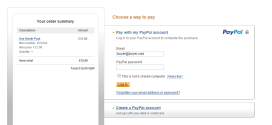WordPress get_users Role Array
- Article
- Comment
WordPress get_users Role Array. Yes, we may have a situation to get the users of two roles. But in default WordPress function does not support array of roles to get its users. The default function supports to provide a string , ( a role in text). it wont allow us to pass an array of data’s. So lets do it in custom way. Here i have few choices, which i tired it, but i usually prefers the first one for the best results.
$kv_roles = array('author','editor');
$users_list = array();
foreach ($kv_roles as $single_role) {
$args = array('role'=>$single_role);
$users_based_on_role = get_users($args);
$users_list = array_merge($users_based_on_role ,$users_list );
}
echo "<ul> " ;
foreach ($users_list as $single_user) {
echo '<li>' . $user->user_email . '</li>';
}
echo "</ul> ";
The above snippet helps you to get the author and editor users. i created a list with it. There is an advantage in it. not only two user roles, you can get N number of user roles from it. Let’s see the next one.
function kv_get_users_list() {
$users = array();
$roles = array('subscriber', 'author', 'editor');
foreach ($roles as $role) :
$users_query = new WP_User_Query( array(
'fields' => 'all_with_meta',
'role' => $role,
'orderby' => 'display_name'
) );
$results = $users_query->get_results();
if ($results) $users = array_merge($users, $results);
endforeach;
return $users;
}
$users_list = kv_get_users_list();
This is almost similar to the previous snippet. but here we are using WP_User_Query class directly. The first one we used get_users function for the better results. If you prefer very simple method to get two role users list. lets use the below one. Very short and simple to use.
$first_role_users = get_users('role=author'); //First role list
$second_role_users = get_users('role=editor'); // Second roles List
$users_list = array_merge($first_role_users , $second_role_users ); //Merge fucntion
The same way, we can use the WP_User_Query for it. Let’s try it.
$authors= new WP_user_query(array( 'role' => 'Author')); $editors= new WP_user_query(array( 'role' => 'Editor')); $two_role_users=array_merge($authors->results,$editors->results);
These are all the different ways to get the users from multiple array of user roles.