Simple Subscribe Form WordPress Without Using Plugin
- Article
- Comment (3)
Simple Subscribe Form WordPress without using any plugin. You can create your own features without using third party plugin for it. Let’s make a plugin for our functionality of simple email subscription. email subscription is a simple form submission with email. So let’s make the form first.
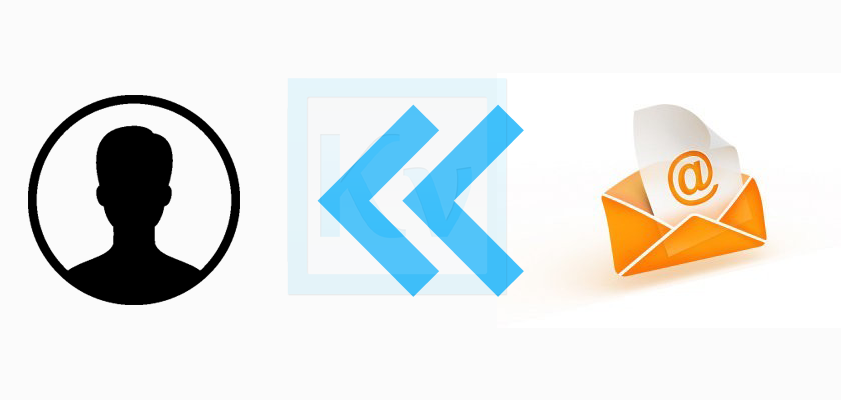
Subscription Form :
The following code helps you to create your form for email news letter subscription.
<form id="newsletter-footer" action="" method="POST"> <h5><strong>Sign up</strong> for email updates</h5> <div class="newsletter-form"> <div class="newsletter-email" style="margin-bottom:10px; " > <input type="email" name="subscriber_email" placeholder="Email address"> </div> <div class="newsletter-submit"> <input type="hidden" name="kv_submit_subscription" value="Submit"> <input type="submit" name="submit_form" value="Submit"> </div> </div> </form>
We have to handle the form submission by using the below code.
if('POST' == $_SERVER['REQUEST_METHOD'] && isset($_POST['kv_submit_subscription'])) {
if( filter_var($_POST['subscriber_email'], FILTER_VALIDATE_EMAIL) ){
$blogname = wp_specialchars_decode(get_option('blogname'), ENT_QUOTES);
$subject = sprintf(__('New Subscription on %s','kvc'), $blogname);
$to = get_option('admin_email');
$headers = 'From: '. sprintf(__('%s Admin', 'kvc'), $blogname) .' <No-repy@'.$_SERVER['SERVER_NAME'] .'>' . PHP_EOL;
$message = sprintf(__('Hi ,', 'kvc')) . PHP_EOL . PHP_EOL;
$message .= sprintf(__('You have a new subscription on your %s website.', 'kvc'), $blogname) . PHP_EOL . PHP_EOL;
$message .= __('Email Details', 'kvc') . PHP_EOL;
$message .= __('-----------------') . PHP_EOL;
$message .= __('User E-mail: ', 'kvc') . stripslashes($_POST['subscriber_email']) . PHP_EOL;
$message .= __('Regards,', 'kvc') . PHP_EOL . PHP_EOL;
$message .= sprintf(__('Your %s Team', 'kvc'), $blogname) . PHP_EOL;
$message .= trailingslashit(get_option('home')) . PHP_EOL . PHP_EOL . PHP_EOL . PHP_EOL;
if (wp_mail($to, $subject, $message, $headers)){
echo 'Your e-mail (' . $_POST['subscriber_email'] . ') has been added to our mailing list!';
}else{
echo 'There was a problem with your e-mail (' . $_POST['subscriber_email'] . ')';
}
}else{
echo 'There was a problem with your e-mail (' . $_POST['subscriber_email'] . ')';
}
}
The above form and php code helps us to handle the form and its submission activities. Let’s put a wrapper function for both codes.
if(!function_exists('kv_email_subscription_fn')) {
add_action('kv_email_subscription' , 'kv_email_subscription_fn' );
function kv_email_subscription_fn() {
// Here your php code and its form components..
}
}
But, we may need this feature as on widget or sidebar or in the footer.
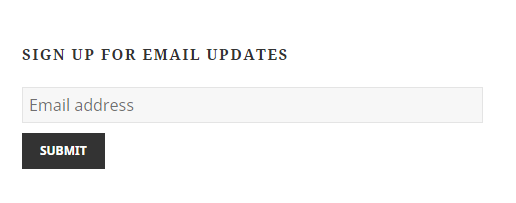
we can make it as widget and short-code to use it anywhere in your theme and plugin.
Widget:
Making widget is simple, we will create the wrapper functions of widget and just use the `do_action` to work in side out widget. We will extend the class of `WP_Widget` and create our class for it. Here is our code.
class Kv_Subscription_widget extends WP_Widget {
public function __construct() {
$widget_ops = array(
'classname' => 'kv_email_subscription',
'description' => 'A Simple Email Subscription Widget to get subscribers info',
);
parent::__construct( 'my_widget', 'Kv Subscriptions', $widget_ops );
}
public function widget( $args, $instance ) {
echo '<aside>';
do_action('kv_email_subscription'); // just adding this function will helps you to call the form and its actions with in it.
echo '</aside>';
}
}
And, now we have to register this widget within your present existing widgets. So your Code will be
add_action( 'widgets_init', function(){
register_widget( 'Kv_Subscription_widget' );
});
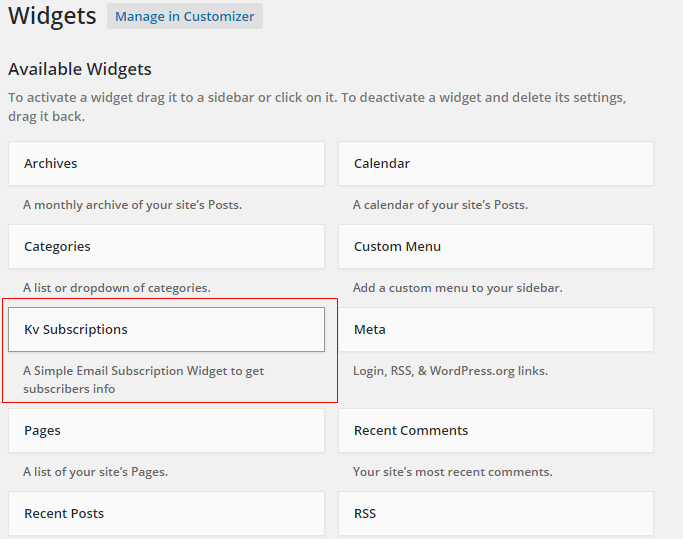
Short-Code:
Also you have to make it as short-code. So we can use it inside any page or post. and even you can extend it on your active theme. So the code will be
add_action( 'init', 'kv_register_shortcode_for_newsletter');
function kv_register_shortcode_for_newsletter(){
add_shortcode('kv_email_subscriptions', 'kv_email_subscription_fn' );
}
So we created a custom short-code `kv_email_subscriptions` . you can use it widely. Here is my complete code.
<?php
/*
Plugin Name: Kv Simple Subscription
Plugin URI: http://wordpress.org/plugins/kv-simple-subscription/
Description: This plugin helps you to get subscriptions through email and you can get email for every user signup for news letters.
Author: Kvvaradha
Version: 1.0
Author URI: https://www.kvcodes.com/
*/
add_action( 'init', 'kv_register_shortcode_for_newsletter');
function kv_register_shortcode_for_newsletter(){
add_shortcode('kv_email_subscriptions', 'kv_email_subscription_fn' );
}
class Kv_Subscription_widget extends WP_Widget {
public function __construct() {
$widget_ops = array(
'classname' => 'kv_email_subscription',
'description' => 'A Simple Email Subscription Widget to get subscribers info',
);
parent::__construct( 'my_widget', 'Kv Subscriptions', $widget_ops );
}
public function widget( $args, $instance ) {
echo '<aside>';
do_action('kv_email_subscription');
echo '</aside>';
}
}
add_action( 'widgets_init', function(){
register_widget( 'Kv_Subscription_widget' );
});
if(!function_exists('kv_email_subscription_fn')) {
add_action('kv_email_subscription' , 'kv_email_subscription_fn' );
function kv_email_subscription_fn() {
if('POST' == $_SERVER['REQUEST_METHOD'] && isset($_POST['kv_submit_subscription'])) {
if( filter_var($_POST['subscriber_email'], FILTER_VALIDATE_EMAIL) ){
$blogname = wp_specialchars_decode(get_option('blogname'), ENT_QUOTES);
$subject = sprintf(__('New Subscription on %s','kvc'), $blogname);
$to = get_option('admin_email');
$headers = 'From: '. sprintf(__('%s Admin', 'kvc'), $blogname) .' <No-repy@'.$_SERVER['SERVER_NAME'] .'>' . PHP_EOL;
$message = sprintf(__('Hi ,', 'kvc')) . PHP_EOL . PHP_EOL;
$message .= sprintf(__('You have a new subscription on your %s website.', 'kvc'), $blogname) . PHP_EOL . PHP_EOL;
$message .= __('Email Details', 'kvc') . PHP_EOL;
$message .= __('-----------------') . PHP_EOL;
$message .= __('User E-mail: ', 'kvc') . stripslashes($_POST['subscriber_email']) . PHP_EOL;
$message .= __('Regards,', 'kvc') . PHP_EOL . PHP_EOL;
$message .= sprintf(__('Your %s Team', 'kvc'), $blogname) . PHP_EOL;
$message .= trailingslashit(get_option('home')) . PHP_EOL . PHP_EOL . PHP_EOL . PHP_EOL;
if (wp_mail($to, $subject, $message, $headers)){
echo 'Your e-mail (' . $_POST['subscriber_email'] . ') has been added to our mailing list!';
} else {
echo 'There was a problem with your e-mail (' . $_POST['subscriber_email'] . ')';
}
}else{
echo 'There was a problem with your e-mail (' . $_POST['subscriber_email'] . ')';
}
}?>
<div class="col-lg-4 col-md-4 col-sm-4 twitter-widget-area animate-onscroll">
<form id="newsletter-footer" action="" method="POST">
<h5><strong>Sign up</strong> for email updates</h5>
<div class="newsletter-form">
<div class="newsletter-email" style="margin-bottom:10px; " >
<input type="email" name="subscriber_email" placeholder="Email address">
</div>
<div class="newsletter-submit">
<input type="hidden" name="kv_submit_subscription" value="Submit">
<input type="submit" name="submit_form" value="Submit">
</div>
</div>
</form>
</div>
<?php }
} ?>
Just save it on a separate file and put it inside wp plugins directory. Than activate it.

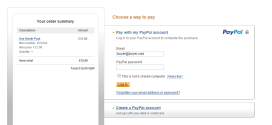



hi there
i have q
where can i find email list how subscription to my website
We have a demo to see and there you can get it by view page source.
I think you did not understand the intent of my question ,,, I mean the subscriber mail Is it saved in the database of the site.?