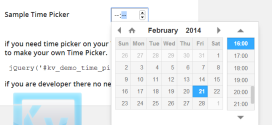Simple Smooth Scrolling jQuery, HTML, CSS
- Article
- Comment
Simple Smooth Scrolling jQuery, HTML, CSS. A small code snippet helps you to create a scroll to top button on your page. Which helps users to reach top very smoothly and easy animation. Lite weight code in it. Let’s create a floating bottom icon for scroll to top with help of HTML and CSS. Here is your code to create HTML component just insert it on your body of the page. I prefer to place it at the bottom of the page before </body> tag.
<div class="back-top clearfix"> <div class="arrow-up"> <a href="#header"><i class="demo-icon icon-up-open"> </i> </a></div> </div>
Here I used Fontello Icon for the u arrow, you can also use it. Here is my CSS code for it.
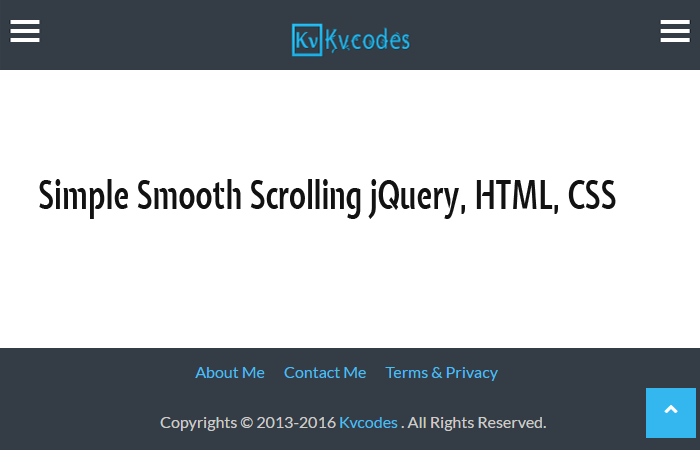
.back-top {
text-align: center;
text-transform: uppercase;
position: fixed;
margin: 0 auto;
margin-bottom: 26px;
width: 60px;
float: right;
right: 30px;
bottom: 0;
letter-spacing: 1px;
font-size: .9em;
}
.back-top a {
display: block;
width: 60px;
height: 80px;
}
.back-top a:before {
font-size: 4em;
/*content: "e822";*/
}
.back-top .arrow-up { display: inline-block;
}
.back-top .arrow-up a {
position: absolute;
z-index: 999;
bottom: -10px;
width: 50px;
height: 50px;
background: rgb(52, 182, 238);
color:#fff;
}
.back-top .arrow-up span {
font-weight: 100 ;
color: rgba(255,255,255,0);
}
.back-top:hover .arrow-up a {
bottom: 20px;
}
.back-top:hover .arrow-up span {
cursor: default;
color: #fff;
color: rgba(255,255,255,1);
}
.back-top .arrow-up a i:before{
padding-top:13px;
}
And My jQuery will be the below one. It helps to create smooth scrolling effect.
$('body').on('click', 'a.scroll-to', function(e){
var hash = $(this).prop('hash');
if ( 'undefined' !== typeof hash && hash.indexOf('#') != -1 && $(hash).length > 0 ) {
var offset = $(hash).offset().top;
KvScrollTo(offset);
e.preventDefault();
}
});
With this code. you can set the offset and make the animation speed. You can Customize it based on your taste.
function KvScrollTo(offset, speed){
speed = speed || 800;
offset = Math.ceil(offset - 100);
$('body,html').animate({ scrollTop: offset }, speed);
};
It works in IE10, Chrome, FireFox, And also mobile Browsers too.