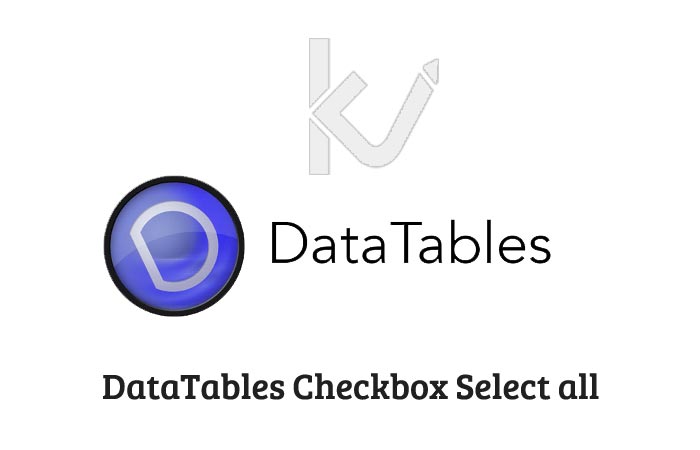DataTable Custom Filter Server Side
Introduction DataTable Custom Filter Server Side helps to create and filter data’s based on your choice. Like some peoples have to filter contents based on certain criteria like Status, Types or Groups. So the custom filter helps to make the things for you. Let’s create a server side processing DataTable and insert a filter as drop down and use it here in our table. Table ...