Allowances Setup
We have different set of employee group, which actually needs to use different allowance formulas for each group, so here we are using Grades as the employee group and set the difference in allowances.
You can create allowances, which can be inputted from Profile page, Payroll calculation page, and Direct Percentage on either gross or basic salary.
We can define the Allowance type,either its employee earnings, deductions or CTC( Company or employeer contribution).
Formula's can be applied to from the allowances setup, which can be used in payroll calculation.
Let me explain with a screenshot.
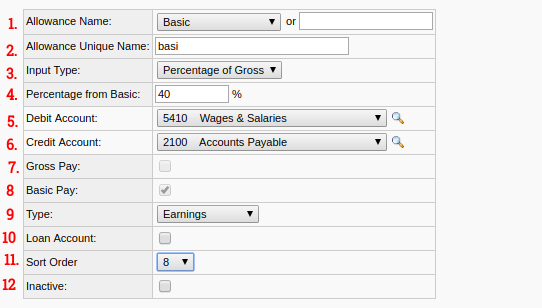
- Allowance Name - Either you can choose from existing list or create it with help of textbox. the repeated allowance names, you dont need to recreate them again and again for each grades. you can reuse from the help of drop down. or create new allowance name with it.
- Allowance Unique Name - The Unique name is used for the formula to make calculations, example : basic i am defining it as basi . And i can use that in formula like this (({$basic}/40)*100). This is calculating 40 percent from basic salary. Like that we can define our own custom parameters with it.
- Input Type - this field defines the difference in the allowance types, whether its profile input or payroll input. It has following types profile input, percentage of basic, percentage of cross, amount and formula, payroll input. These types itself describing the details of its usage.
- Debit account - the debit side which will have to be inputted here I hope you understand
- Credit account - the credit part of the amount will be inputted here.
- Gross pay - get checkbox helps to mark it as gross salary
- Basic pay - it helps to flag the basic salary.
- Loan account - flag the loan account and it helps to add The loan types.
- Sort order - we need to maintain an order to process the payroll for that we need to maintain in order to perform calculations.
- Inactive sometimes we need to remove an allowances from payroll but if the allowance has some data so we cannot remove that field and with the help of this flag we can remove from future payroll calculations.
Lets See Some Examples of Allowance Creation. here our allowance starts with gross salary of an employee and go further in deep.
1. 40 percent of gross will be basic