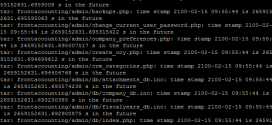How to install Frontaccounting through SSH
How to install Frontaccounting through SSH Step 1) Connect to your server Using Terminal or Putty, SSH to your server, in the case of Terminal use the following: ssh username@domain.com If you encounter the warning “The authenticity of host ‘wpkb.com (108.174.150.82)’ can’t be established.” you can type yes, hit enter, and move on. Step 2) Downloading FrontAccounting Move into the public_html directory with the following command: ...