Create Front-end Multiple File Upload – WordPress
- Article
- Comment (58)
WordPress can provide you multiple file upload support and drag and drop support on admin section. If you wish to bring the same service on your WordPress front end is easy and the following code help you to create multiple file upload with the help of HTML5 Forms and simple WP function.
<form action="kv-upload.php" method="post" enctype="multipart/form-data" name="front_end_upload" > <label> Attach all your files here :<input type="file" name="kv_multiple_attachments[]" multiple="multiple" > </label> <input type="submit" name="Upload" > </form>
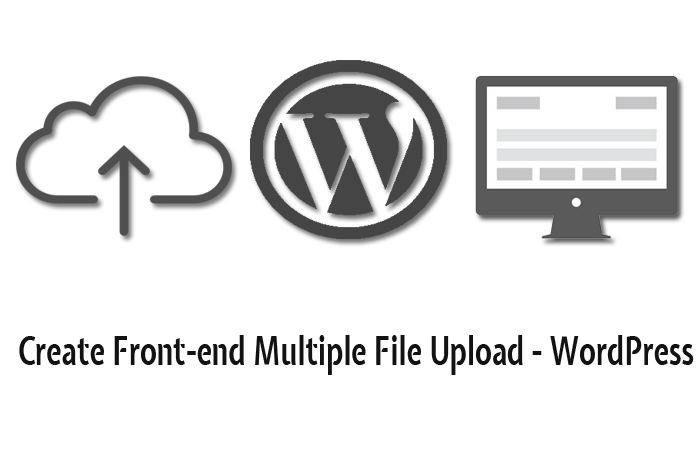
The above form sent the form data to the HTML file kv-upload.php . Here is the simple upload php function to handle multiple files simultaneously.
//kv-upload.php
if( 'POST' == $_SERVER['REQUEST_METHOD'] ) {
if ( $_FILES ) {
$files = $_FILES["kv_multiple_attachments"];
foreach ($files['name'] as $key => $value) {
if ($files['name'][$key]) {
$file = array(
'name' => $files['name'][$key],
'type' => $files['type'][$key],
'tmp_name' => $files['tmp_name'][$key],
'error' => $files['error'][$key],
'size' => $files['size'][$key]
);
$_FILES = array ("kv_multiple_attachments" => $file);
foreach ($_FILES as $file => $array) {
$newupload = kv_handle_attachment($file,$pid);
}
}
}
}
}
Here we gather the files which sent by the HTML forms. and send it to another function called kv_handle_attachement(). This is a simple function this will help you to store the files to your wp uploads directory. Add the following code into your Theme “ functions.php” .
function kv_handle_attachment($file_handler,$post_id,$set_thu=false) {
// check to make sure its a successful upload
if ($_FILES[$file_handler]['error'] !== UPLOAD_ERR_OK) __return_false();
require_once(ABSPATH . "wp-admin" . '/includes/image.php');
require_once(ABSPATH . "wp-admin" . '/includes/file.php');
require_once(ABSPATH . "wp-admin" . '/includes/media.php');
$attach_id = media_handle_upload( $file_handler, $post_id );
// If you want to set a featured image frmo your uploads.
if ($set_thu) set_post_thumbnail($post_id, $attach_id);
return $attach_id;
}
This will help you to handle multiple file upload from your front end of WordPress site. If you have any doubt in it, Just leave a comment here.



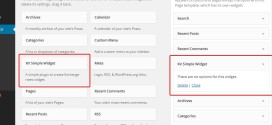
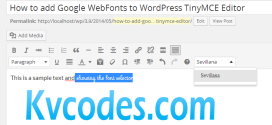
This is great. I have one question though. Is there a way for the files to be attached to a post (at the moment they end up being ‘unattached’)?
For example, on the front-end I have the upload field appearing at the end of all posts. When I hit submit and my files get uploaded they would ideally be attached to the post they came from. So when I view them in the Media area of WordPress admin I can see which posts the files are attached to.
Thanks in advance.
Hi Dave,
You can do this by simply passing post id with the kv_handle_attachment() function. From my example code is already have the parameter. Check here. kv_upload.php file on nearly line no: 16 is like “$newupload = kv_handle_attachment($file,$pid); ” . Here $pid is stands for post id. Just pass it to make your attachments as “attached“. Without Post ID, the uploaded file will be unattached. If any queries revert me a reply.
Hi Thanks for this, Im very close!
I too am trying to make all uploads attach to the post they have come from.
can you please re-write the above to make sure it is attached to the post? Thanks, I will donate to your via paypal?
Post contents are retrieved from database, would you like to upload your medias into the database, or just want to create a separate folder for a post to handle its medias, ? explain me a little more, how you looking.
Hello,
Your article is very helpful to everyone. Who want to upload the image from frontend of wordpress. To be frank, am trying your code but i get many errors, but i fix according to the requirement but still am not able to upload image.
let me tell how i can implement your code:
simple i create a plugin.
Create a file name image.php
In Image.php , i’ve create a form and give action to kv-upload.php
In kv- upload.php file , i mention the whole function and code which is describe by you post.
but i am still get error is like ,
Fatal error: Call to undefined function __() in D:\xampp\htdocs\nd\wp-admin\includes\file.php on line 13
Fatal error: Call to undefined function add_filter() in D:\xampp\htdocs\nd\wp-admin\includes\media.php on line 57
Fatal error: Call to undefined function media_handle_upload() in D:\xampp\htdocs\nd\wp-content\plugins\wp-image\kv-upload.php on line 14
Function are undefined. plugins can’t support the single function of wordpress.
For supporting of all function i also required_once function to get wp-load.php file.
So its upto you how you can give me wright way to upload image from frontend.
Please define whole step (where function put in which file) how do i implement your code.
Thanks in Advance
Please Reply ASAP
Yes, you are necessary to add the following code on your theme ” functions.php”
function kv_handle_attachment($file_handler,$post_id,$set_thu=false) { // check to make sure its a successful upload if ($_FILES[$file_handler]['error'] !== UPLOAD_ERR_OK) __return_false(); require_once(ABSPATH . "wp-admin" . '/includes/image.php'); require_once(ABSPATH . "wp-admin" . '/includes/file.php'); require_once(ABSPATH . "wp-admin" . '/includes/media.php'); $attach_id = media_handle_upload( $file_handler, $post_id ); // If you want to set a featured image frmo your uploads. if ($set_thu) set_post_thumbnail($post_id, $attach_id); return $attach_id; }plz tell me how to get the all images.
The above article will help you to handle multiple files simultaneously. If you have any specific doubt ask again.
Hi,i want to use this as attach images in comment.
—
I put this in comments-review.php
Attach all your files here :
—
And this into functions.php
function kv_handle_attachment($file_handler,$post_id,$set_thu=false) { // check to make sure its a successful upload if ($_FILES[$file_handler]['error'] !== UPLOAD_ERR_OK) __return_false(); require_once(ABSPATH . "wp-admin" . '/includes/image.php'); require_once(ABSPATH . "wp-admin" . '/includes/file.php'); require_once(ABSPATH . "wp-admin" . '/includes/media.php'); $attach_id = media_handle_upload( $file_handler, $post_id ); // If you want to set a featured image frmo your uploads. if ($set_thu) set_post_thumbnail($post_id, $attach_id); return $attach_id; }—
And this into comments-listing.php
if( 'POST' == $_SERVER['REQUEST_METHOD'] ) { if ( $_FILES ) { $files = $_FILES["kv_multiple_attachments"]; foreach ($files['name'] as $key => $value) { if ($files['name'][$key]) { $file = array( 'name' => $files['name'][$key], 'type' => $files['type'][$key], 'tmp_name' => $files['tmp_name'][$key], 'error' => $files['error'][$key], 'size' => $files['size'][$key] ); $_FILES = array ("kv_multiple_attachments" => $file); foreach ($_FILES as $file => $array) { $newupload = kv_handle_attachment($file,$pid); } } } } }—–
But how to show the images ???
These attachments are stored as post. So query it when a comment is posted with attachment.
function kv_handle_attachment($file_handler,$post_id,$set_thu=false) { // check to make sure its a successful upload if ($_FILES[$file_handler]['error'] !== UPLOAD_ERR_OK) __return_false(); require_once(ABSPATH . “wp-admin” . ‘/includes/image.php’); require_once(ABSPATH . “wp-admin” . ‘/includes/file.php’); require_once(ABSPATH . “wp-admin” . ‘/includes/media.php’); $attach_id = media_handle_upload( $file_handler, $post_id ); // If you want to set a featured image frmo your uploads. if ($set_thu) set_post_thumbnail($post_id, $attach_id); return $attach_id; }Inside the function add a custom meta for attachments to a comment.
Try this, if you can’t do anything. Contact me again through my contact page.
Can you tell me where is the fault of mine?
// Add field
function action_woocommerce_edit_account_form_start() {
?>
$value) {
if ($files[‘name’][$key]) {
$file = array(
‘name’ => $files[‘name’][$key],
‘type’ => $files[‘type’][$key],
‘tmp_name’ => $files[‘tmp_name’][$key],
‘error’ => $files[‘error’][$key],
‘size’ => $files[‘size’][$key]
);
$_FILES = array (“kv_multiple_attachments” => $file);
foreach ($_FILES as $file => $array) {
$newupload = kv_handle_attachment($file,$pid);
}
}
}
}
}
// check to make sure its a successful upload
if ($_FILES[$file_handler][‘error’] !== UPLOAD_ERR_OK) __return_false();
require_once(ABSPATH . “wp-admin” . ‘/includes/image.php’);
require_once(ABSPATH . “wp-admin” . ‘/includes/file.php’);
require_once(ABSPATH . “wp-admin” . ‘/includes/media.php’);
$attachment_id = media_handle_upload( $file_handler, $post_id );
if ( $attachment_id ) {
update_user_meta( $user_id, $attachment_id );
}
add_action( ‘woocommerce_save_account_details’, ‘action_woocommerce_save_account_details’, 10, 1 );
// Add enctype to form to allow image upload
function action_woocommerce_edit_account_form_tag() {
echo ‘enctype=”multipart/form-data”‘;
}
add_action( ‘woocommerce_edit_account_form_tag’, ‘action_woocommerce_edit_account_form_tag’ );
// Display
function action_woocommerce_edit_account_form() {
// Get current user id
$user_id = get_current_user_id();
// Get attachment id
$attachment_id = get_user_meta( $user_id, $newupload, true);
// True
if ( $attachment_id ) {
// Display Image instead of URL
echo wp_get_attachment_image($attachment_id, $newupload);
}
}
add_action( ‘woocommerce_edit_account_form’, ‘action_woocommerce_edit_account_form’, 10, 2 );
Hi, I just came by and saw this site. nice work
Hi,
Thank you for your code, I was trying to implement it and it works but have a few questions, it would be nice if you can help.
I have created frontend form that submits post title, post content etc, it works nicely.
Now I want to upload and attach images to the post that i am submitting.
I know that images url comes from DB so first i would need to upload the images, which your code helped with.
Now I want the url or attachment id to be returned to the browser so that i can add that to the post that i am submitting, that way these images can get attached.
You can get the image path through the handle attachment function.
Try look the code properly you can get url of the uploaded image
I got the URL from the attachmentid !
Your code helped a lot thank you.
hey, how do I change the code, here is the case:
Multiple Single File upload fields (multiple=false)
You have two foreach loops, I tried reducing it to one but it gives error.
Hi , ive been looking for this and it seems like a great solution .
I implemented it exactly by your instructions.
for some reason though , probably related to permalinks and so on… i cant seem to submit..
im getting an 404 error that the kv-upload file cant be found on my server.
I uploaded the kv-design to the root of my theme as kv-upload.php
any idea how to make wordpress “see” this file?
im also wondering if i can make it write the pathes to the uploaded files in a custom field…
but i need to get it working first.
thanks in advance 🙂
you can do it. just play with the code well. its will help you to save custom files and retrieve it. if you want to change the uploads path, just use the following one on config,
define('UPLOADS', '/your/custom_path/for/uploads');Hi
Where do I put the file kv-upload.php in my site? What directory so the function.php file will see it?
Thanks in advance
Dean-O
Inside your WordPress theme. I mean current active theme.
Are you started learning WordPress.?
I have been working with wordpress for a couple of years. If I put the kv-upload.php file in my theme I get sitename/kv-upload.php file not found. If I put kv-upload in my root directory of my site, it finds the file but then I get an error in my php log saying undefined function kv_handle_attachment The action for my form on my page is form action=”kv-upload.php” method=”post” how do I tell it to go to the kv-upload.php that is in my theme?
I have been working with wordpress for a couple of years. If I put the kv-upload.php file in my theme I get sitename/kv-upload.php file not found. If I put kv-upload in my root directory of my site, it finds the file but then I get an error in my php log saying undefined function kv_handle_attachment The action for my form on my page is form action=”kv-upload.php” method=”post” how do I tell it to go to the kv-upload.php that is in my theme?
If there are two input files in the form, How to handle it? I used your code, but only upload the first attachments
Attach all your files here :
Attach all your files here :
yes, you need to loop the second one as well.
Thanks man.
Hello,
Thanks for the great tutorial. It ist very usefull. Can you tell me please, how can i edit an existing field (image field).
I have created a front-end form, with which I can edit the content of posts. I can without Problem update the content. But only the image field would not updated.
After Submitting the From:
$post_information = array(
‘ID’ => $current_post,
‘post_title’ => esc_attr(strip_tags($_POST[‘postTitle’])),
‘post_content’ => $_POST[‘postContent’],
‘post-type’ => ‘page’,
‘post_status’ => ‘publish’
);
$post_update = wp_update_post($post_information);
update_post_meta($current_post,’_url’, $_POST[‘headerimage’]);
image_attachment($_POST[‘headerimage’], $current_post);
the Function: image_attachment
function image_attachment($file_handler,$post_id,$set_thu=false) {
// check to make sure its a successful upload
if ($_FILES[$file_handler][‘error’] !== UPLOAD_ERR_OK) __return_false();
require_once(ABSPATH . “wp-admin” . ‘/includes/image.php’);
require_once(ABSPATH . “wp-admin” . ‘/includes/file.php’);
require_once(ABSPATH . “wp-admin” . ‘/includes/media.php’);
$attach_id = media_handle_upload( $file_handler, $post_id );
// If you want to set a featured image frmo your uploads.
if ($set_thu) set_post_thumbnail($post_id, $attach_id);
return $attach_id;
}
When i check the Variable $headerimage[url], i find that the Variable is empty.
It works well. But the record of the image will not be updated.
Maybe one of you can help me. For any help I would be grateful.
Thanks in advance
Emidio
are you editing a post image or image url. ?
if its url, just go with $_POST[]
if you are editing image, than use $_FILES{] to replace the new file and once its uploaded you can update the post meta.
Hello Varadharaj V,
Many thanks for your response!
I have a form where the user can edit his page. On the page there is a header graphic. The user can upload with a upload form an image or replace an existing image. I have tested the form with $_FILES and with $_POST
“update_post_meta($current_post,’headergrafik’, $_POST[‘headergrafik’]);”.
The images are uploaded. But when I run the page header graphic is not displayed because the variable is empty.
i am new to front accounting how to add new links to the existing front accounting
its easier, check the applications folder for submenu links, if you need main menu link, also look at the frontaccounting.php on the root of Frontaccounting.
Can we upload any types of file? I want to upload doc. pdf typles file , will it be helpful to me? Please can you reply as soon as possingle on my email?
read it here.
https://www.kvcodes.com/2015/06/wordpress-upload-pdf-doc-ppt-file-types/
Wow! You are genius.
This is the best explanation on front-end upload I have ever found. Thank you! Thank you!! Thank you!!! But how can I use this form in my WordPress BBPress forum to attach images to topic/post? I want forum members/participants to upload and attach images to their posts. Please help. I will donate to this great site.
Thank you once again.
Thank you, And actually , it will be quite similar. because both are saved as like posts. Just try it for custom post types.
Thank you for quick response. My skill of CSS is excellent now. But my skill of PHP and Jquery is still underdeveloped. Could you please cook for me any posible code I can test? Thanks.
Hi,
I’m trying to use your method to upload multiple images with different names (i.e. different input fields) there will be two uploads, actually. One will be the post thumbnail and the other will be attached as a custom post_meta as ‘post-cover-photo’ after days of work I couldn’t manage to achieve this. functions.php part is working fine, but I have problems with different names.
Can you help? Thanks very much.
The stackoverflow question is here : http://stackoverflow.com/questions/31763123/php-upload-multiple-files-with-different-input-field-names-using-media-handle-up
It works fine with me.
But needed to use the same code with a progress bar jquery, html5 js or without flash, but seems to be very difficult to implement this, have any idea how to do this?
yes, thats usual php method, you can put ajax function in it.
how if i only want to upload 1 image?
If you want to upload one image. You can go with single send only one file. Which you can do it on the html inputs
Hi,
Thanks for this tutorial.
It seems that the kv-upload.php file not taking as well. net::ERR_CONNECTION_RESET issue is there.
I just follow the instructions of the tutorial, and also tried with template directory path to the action like : action=”/kv-upload.php”
And it shows the kv_handle_attachment – not found error.
Please help.
I think its a problem with file hooking. better remove the form action and place the html form and “kv-uploads.php” code on a same file and try it. I hope it will work this time.
Hello
This kind of process, I use for video uploading on frontend submission. It can be working.
I must say I am a little bit overwhelmed with all this.
In fact I’ve been trying to find a way on how to let my visitors upload a file either in a post or in a comment, but in the same time to create the upload path in a way it would relate to the particular post (for example to create a subfolder with a post name or post id in the uploads directory). Then I would also like to list in each post all the files uploaded this way (in fact only the files referring to the particular post wold be listed in that post). (I used a plugin called “MMM Simple File List” for this).
I could not find the plugin which would help me do this (I tried with “WordPress File Upload”, but it seem to be limited to page titles and can not create subfolders based on post names or post ids).
Based on what I can understend, the process you are describing here would be able to help me do what I want, but I seem to be to stupid to understand how to implement it.
Where do I put all these codes? I read someone here saying I need to create my own plugin.php?! Can you give some basic instructions to the noob as myself?
Anyway, congratulations on your good work and hope to read from you.
Thanks!
Of-course, you can make it as plugin and integrate in anysite. But thing is,you need to get a page or widget or short-code to make this codes run on front page. than you can rock it by making it as plugin. At present i am engaged with different jobs. So,i am not available for free plugins. if you need, you can make it from scratch and by using these above functions
Thanks for your feedback.
This code snippet is great. It seems to work really well for multiple files of one type.
In my code, I’ve turned your snippet into a reusable method that I can call several times for different files on the $_FILES array. However, where I set $_FILES = array ($file_type => $file); it overrides the global $_FILES variable and when I call the method again, $_FILES is no longer set to the form data but rather the new array.
My question is: Is there a particular reason you have to overwrite $_FILES?
I’ve tried setting $files_array = array ($file_type => $file); and looping over that variable but it never seems to work even though it contains the same data that $_FILES has after it’s overwritten. Is there a way to solve this problem?
you can’t pass the $_FILES array directly to the `media_handle_upload`. And it requires the array handler. So I have passed it as handler.
Dear, i try to create a new post from front end and $_FILES seems to be empty, and i do not find why,
var dump return : array(0) { }
this is my code, if someone see what i can’t see
$postTitleError = ''; if ( isset( $_POST['submitted'] ) && isset( $_POST['post_nonce_field'] ) && wp_verify_nonce( $_POST['post_nonce_field'], 'post_nonce' ) ) { if ( trim( $_POST['postTitle'] ) === '' ) { $postTitleError = 'Please enter a title.'; $hasError = true; } $post_information = array( 'post_title' => wp_strip_all_tags( $_POST['postTitle'] ), 'post_content' => $_POST['postContent'], 'post_type' => 'homestay', 'post_status' => 'pending' ); $post_id = wp_insert_post( $post_information ); if ( $post_id ) { echo $post_id; var_dump( $_FILES ); if ( $_FILES ) { $files = $_FILES["kv_multiple_attachments"]; foreach ($files['name'] as $key => $value) { if ($files['name'][$key]) { $file = array( 'name' => $files['name'][$key], 'type' => $files['type'][$key], 'tmp_name' => $files['tmp_name'][$key], 'error' => $files['error'][$key], 'size' => $files['size'][$key] ); $_FILES = array ("kv_multiple_attachments" => $file); foreach ($_FILES as $file => $array) { $newupload = kv_handle_attachment($file,$post_id); } } } } //wp_redirect( home_url() ); exit; } }Kindly check your form. whether you added the multipart form data.
Where do the files get uploaded to using this approach?
We are using the same WordPress uploads directory. So,its depending on your Upload folder structure.
Thanks for great work, but how can I display all uploaded files and allow user to download on front page,
Please help me .
Thanks in advance
I will provide source to download.
hello, i get the error ” invalid argument supplied for foreach () ”
i also added if(is_array($kv_multiple_attachments) || is_object($kv_multiple_attachments)){} but didn’t work again.
Guess the $kv_multiple_attachments has no uploaded array to process it
Hii,
I am having a doubt
Can this plugin do like
Page 1 contains abc.xml, def.xml, xyz.xml
&
Page 2 contains 123.jpg, 1234.jpg, 1827.png
So i want that this all uploaded files should not visible in all pages.
Sperate page will have separate files.
i am not sure you understand the point. we can upload files with this code. cant split them for pages. may be write one more hook to distinguish the files with extension to show it on pages.