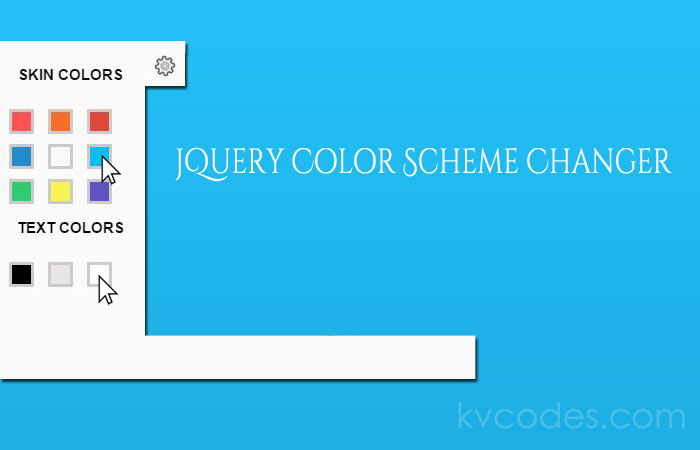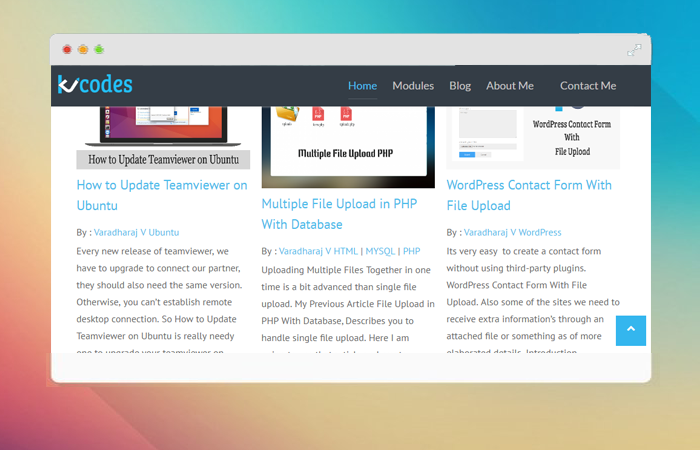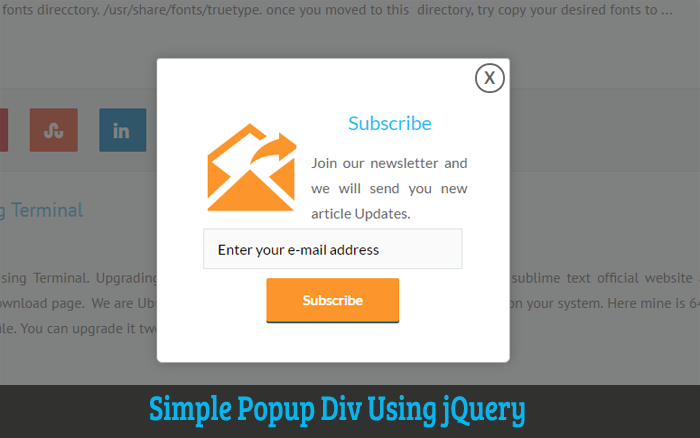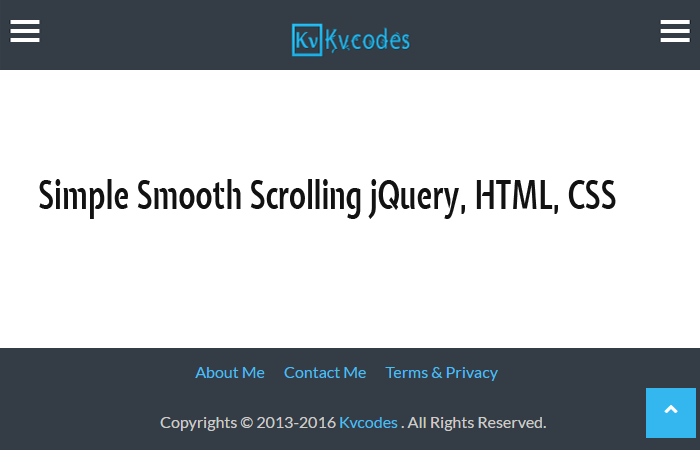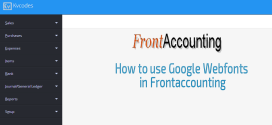jQuery Color Scheme Changer
Introduction jQuery Color Scheme Changer is a small piece of code helps you to change the color schemes on click. This is so simple to apply it on real-time HTML sites. 1. Create multiple css files by color style/colors/default.css style/colors/green.css style/colors/red.css style/colors/pink.css 2.A link to css with an id like color-switcher and it will help us to apply color scheme stylesheet changes. <link rel="stylesheet" type="text/css" href="style/colors/default.css" ...