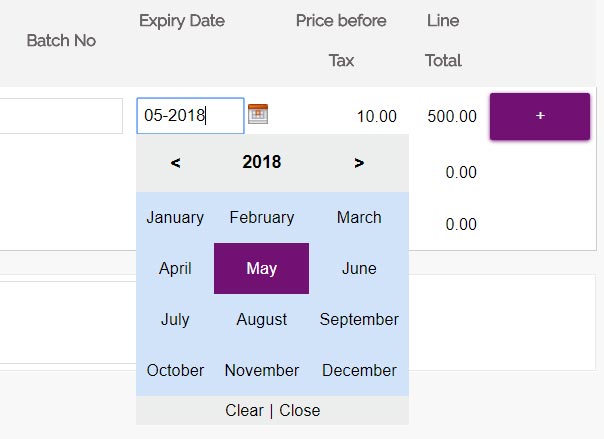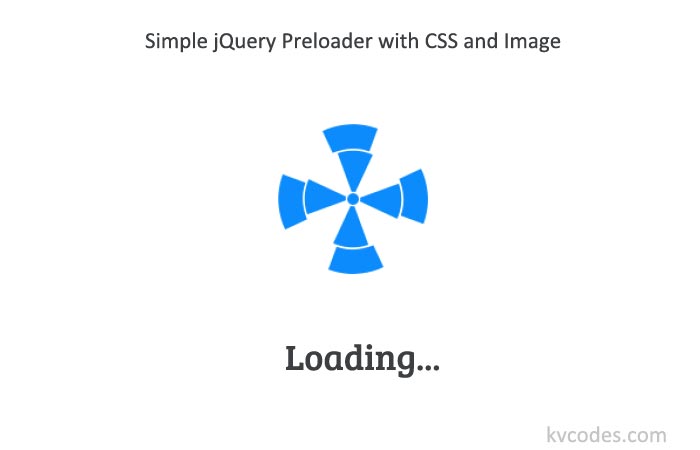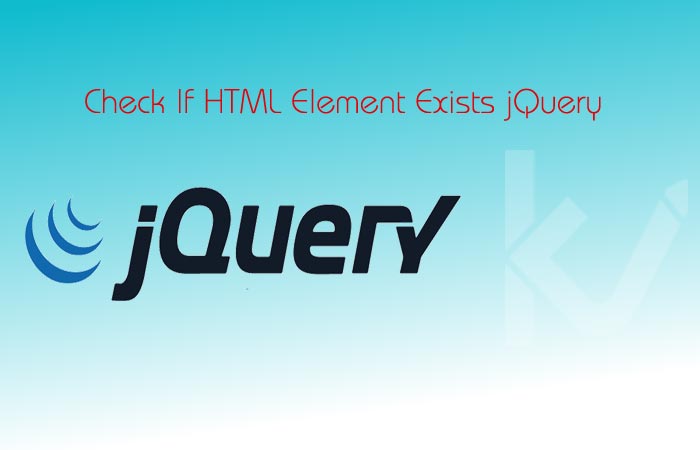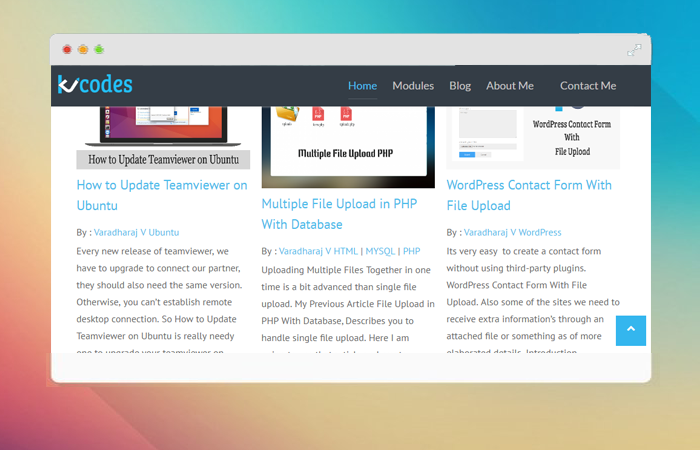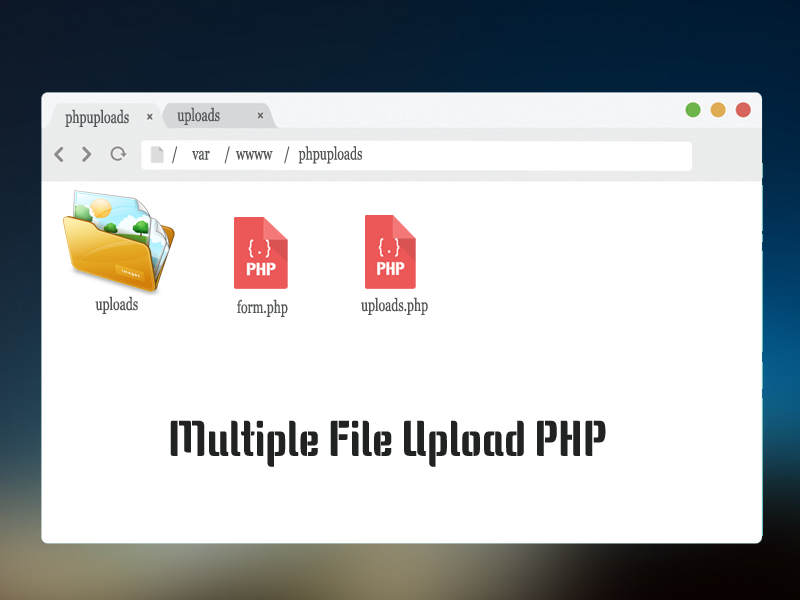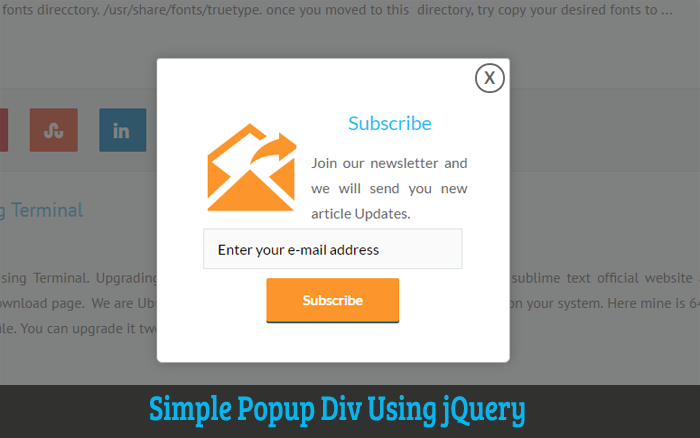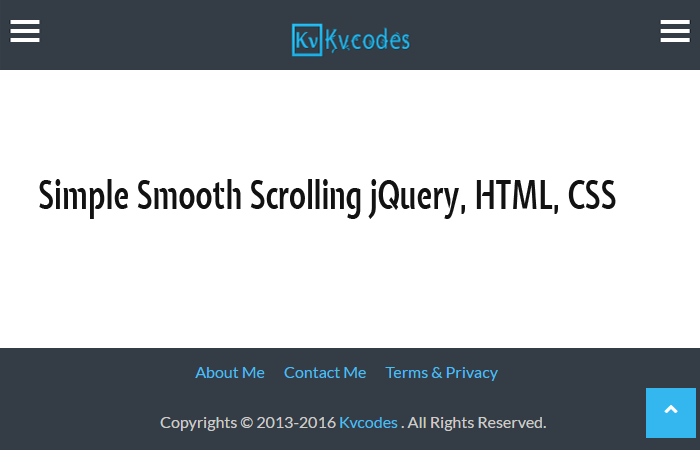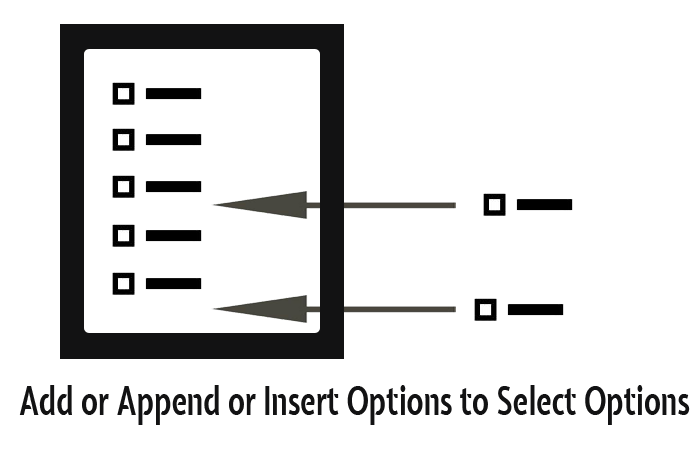Simple JavaScript Month Year Picker
Introduction A Simple Minimal JavaScript helps you to create an month year picker on text boxes. This might be a bit oldage design and Simple JavaScript Month Year Picker. But it will be very useful when it comes to work with Expiry date for a project or manufacturing date for a product. There are some jQuery plugins available and which will work on fine. But ...