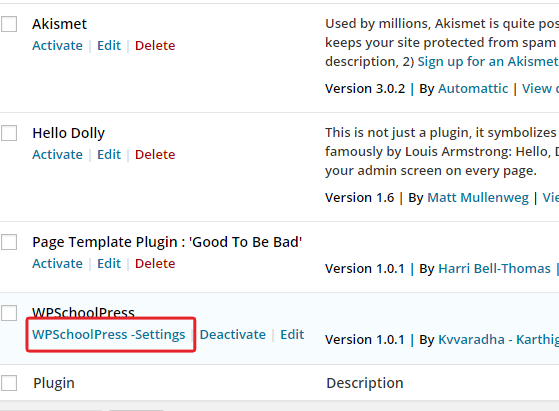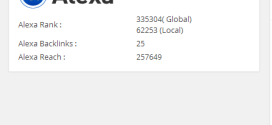WordPress Create Settings Link on Plugin Activation
- Article
- Comment
WordPress Create Settings Link on Plugin Activation
Easy way to create settings link for your plugin on the time of activation . The following code help you to create your custom one.
add_filter( 'plugin_action_links', 'kv_wpschoolpress_settings_link', 10, 2 );
function kv_wpschoolpress_settings_link( $links, $file ) {
static $my_plugin;
if (!$my_plugin) {
$my_plugin = plugin_basename(__FILE__);
}
if ($file == $my_plugin) {
$in = '<a href="options-general.php?page=WPSchoolPress">' . __('WPSchoolPress -Settings','kvcodes') . '</a>';
array_unshift($links, $in);
}
return $links;
}
If you have any problem or bug, drop your comment below.