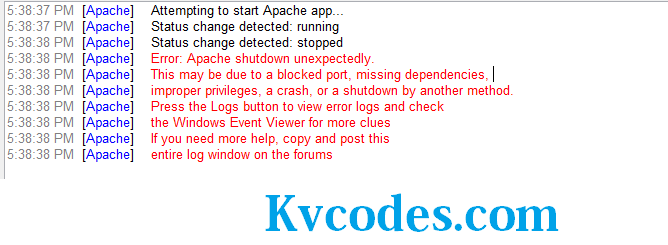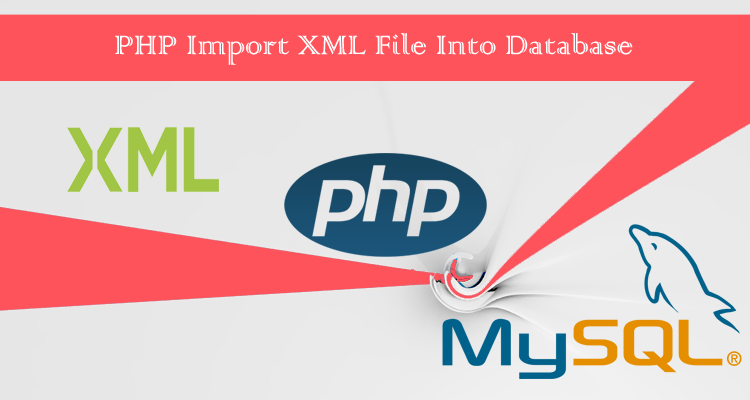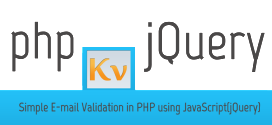Xampp Apache is not Working
- Article
- Comment
Xampp Apache is not Working. generally on some of the systems have limited ports. So those ports generally allotted to other soft wares and its services. And also the Apache’s default port is 80. When if its not available, your apache stops immediately by showing an port problem error. So here many developers stuck to get rid of this issue. You have few choices, Let me tell you one by one.
1. Stop All other Applications and its services :
Here, you need to stop all other services with help of microsoft service.msc . than your port 80 may available, you can run apache first, than rest of other softwares. Sometimes, 80 may not be available.If your system of lap is low configurations, it doesnot help you to make the port 80 free for apache. For that cases, you can use next alternative way.
2. Port Change :
This method is changing the config by editing php.ini. Lets see, how we can change it. Just open your PHP.ini file and find the following line,
ServerName localhost:80
it may set two places, just change your port by the next level. i mean, usually the port allocates based on free ports, and also it comes from lower number to higher. So just use 9001 or 9002 for better results.
ServerName localhost:9002
Now, you need to restart your apache than it will take effect. And also you need to be careful on address of your localhost, If your port is 80 there is no problem you can use it simply,
http://localhost/
But here we changed the port number. So we have to use it by the following way.
http://localhost:9002/
This is how you can access your localhost.