get_post_meta Example
- Article
- Comment (2)
Introduction
This articles helps you to get some basic example and ideas about get_post_meta Example. You might have look into WordPress codec Page. So, there is no need to tell you once again to read about it. Let’s start with its syntax and example with places you can use and how it changes depending on place and situation.
Syntax
There is nothing differ from its codec page. But I am giving it as simple as possible with it.
get_post_meta($postID, 'meta_key', $single=false);
From this code, you can get specific meta key for a post with post ID and its meta_key. This key helps to get it from the database post_meta table. The below screenshot helps you to identify how it looks like in database.
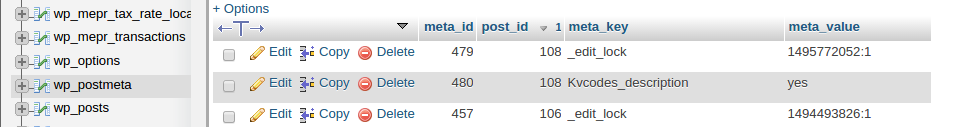
Here Kvcodes_description is meta_key and 108 is post ID and the return value will be yes.

Let’s See how to get it with example usage.
Example
Getting a post meta you need two parameters, Post ID and Meta Key with that, you can query and get the meta value for a post.
get_post_meta($post->ID, 'Kvcodes_description', false);
or you can use it without third parameter
get_post_meta($post->ID, 'Kvcodes_description');
These above two examples will work inside your While Loop, If you want to use outside the loop, you can use a function to get the Post ID. Here is an example for it.
get_post_meta(get_the_ID(), 'Kvcodes_description');
That’s it, if you like my article and interested to follow me, Please use the below social links associated with my profile. If you have any clarifications regarding this article comment to get help from me.


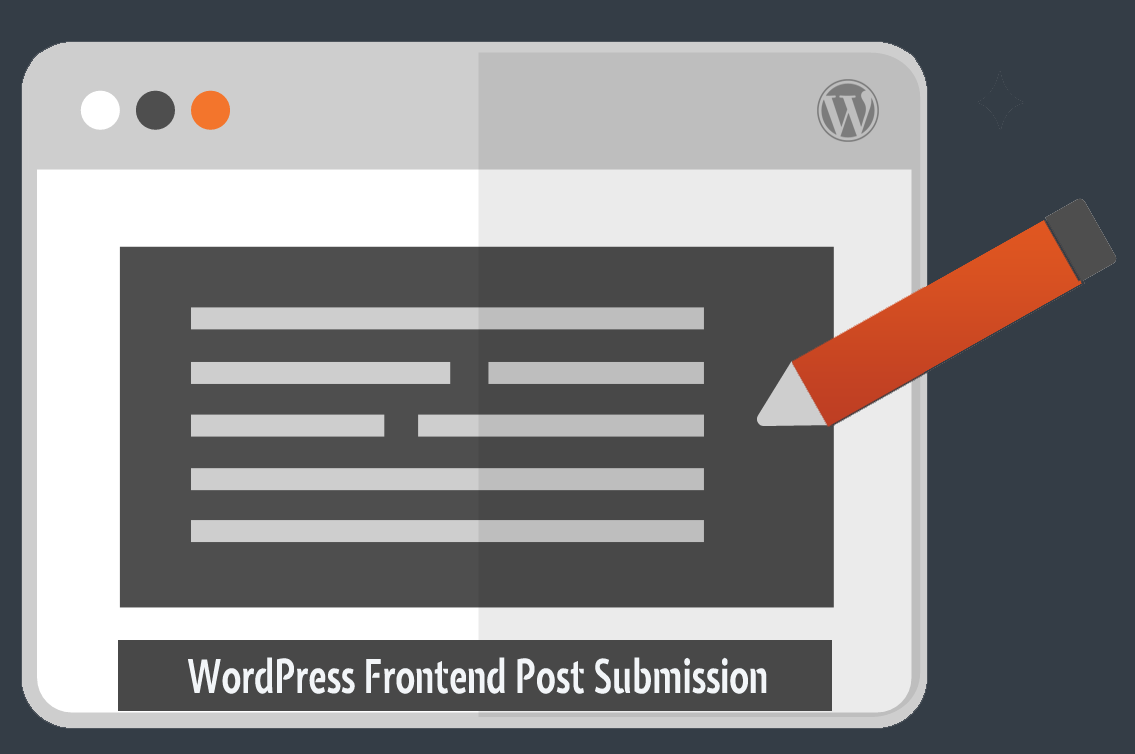


Hello, how can I separate each option into different files?
You can run the get_post_meta from different file, that will get you as like you asked