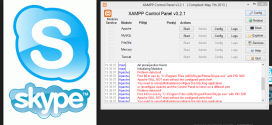Storage Larger then 4GB files in USB Drive
- Article
- Comment
It’s good and easy to store large files in Your USB. Just follow the simple steps to make it work.
Mac OS or Macintosh
- Insert Pen(USB) drive
- Goto Disk Utility (From applications you can get it)
- Choose Click on your USB Drive
- Right click and press Erase
- It will show format types.
- There choose ExFAT
- And click ok, (Remember it will erase all your data from USB drive. so copy it before apply this change.
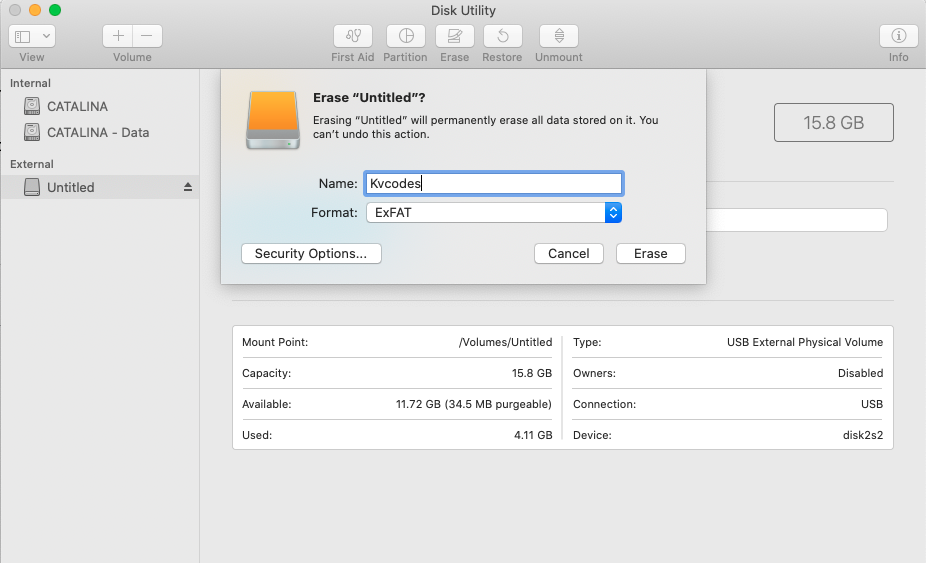
Windows
- On Search Type Disk Management
- Click on the Disk Management from the showing list.
- Choose the USB or Pen drive
- Right click on it. and Apply ExFAT from the list while formating.
- Its done.
Now you can able to upload More than 4GB files into the drive. Without issues. And remember your pendrive must have enough storage like more than 4GB to store it.