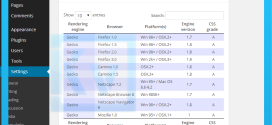How to hide/show table row Using jQuery
With the help of jQuery, we need to hide some rows in a table. In that case, you need can use either jQuery or CSS to hide a row. Here jQuery is more useful, when you are playing with dynamic sites. Let’s get into the topic. Here i have a table like the following one. <table width="100%" class="kv_cart_items_head"> <thead> <tr> <td>Item Code</td> <td>Item Description</td> </tr> ...