Create Multi-Language WordPress Site
- Article
- Comment (2)
I was happened to face a problem of creating a WP blog with supporting multiple languages simultaneously. But i can do it properly with managing different fonts through the fonts library. So searched better plugin for Multiple Language management. During my search, I found that the mqTranslate is quite similar to my needs, just adapted that, and customized based on my requirement.
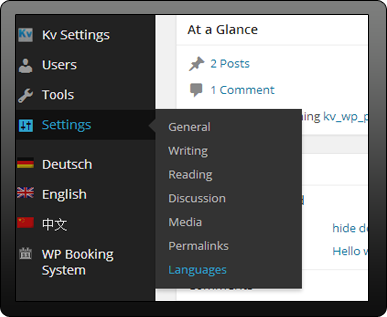
Just download the plugin and install and activate it. Than open Settings->Language . There you can see available and supported language. If you want to add your own language, you can it by the add language options as like the following screenshot.
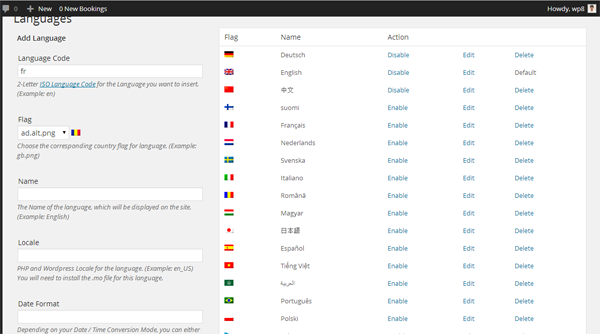
Than next move to your add new posts page and you can see the language options, Probably the default you can see three languages there. Likewise you can add your local languages with it.
Also another plugin is available, Multisite Language Switcher




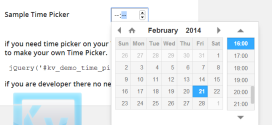
I tried this code with wordpress 5.3
it hits back an error in backend
( ! ) Warning: Invalid argument supplied for foreach() in C:\wamp\www\dr\wp-content\themes\…….\functions.php on line 184
Any ideas?
Looks like wp has so many updates after this article. So you need to find more about this issue to fix it. But this is the process to make multi language site in wordpress.