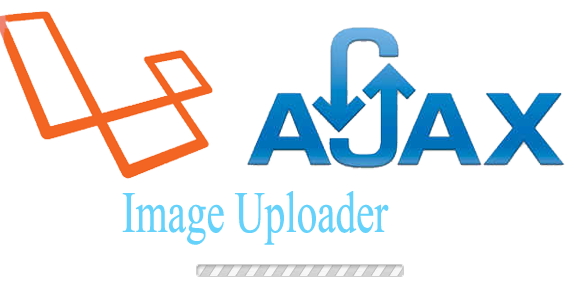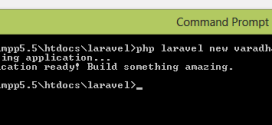jQuery AJAX Uploader For Laravel
- Article
- Comment
jQuery AJAX uploader for laravel site and we are going to use simple HTML form and uploading image and show a preview on the upload form.
Lets start write coding, First begin with Routes.
Route::get('files', 'ImageController@getUploadForm');
Route::post('/files/image','ImageController@postUpload');
The above one help you to create the folder and path to images directory. Than move to the view file and create the form for the image uploader and preview.
<div class="row">
<div class="span8">
<h4>Ajax Image Upload and Preview With Laravel</h4>
</div>
</div>
<!-- Post Footer -->
<div class="row">
<div class="span3">
<div id="validation-errors"></div>
<form class="form-horizontal" id="kv_upload" enctype="multipart/form-data" method="post" action="{{ url('files/image') }}" autocomplete="off">
<input type="hidden" name="_token" value="{{ csrf_token() }}" />
<input type="file" name="image" id="kv_image" />
</form>
</div>
<div class="span5">
<div id="output" style="display:none">
</div>
</div>
</div>
This is a sample form with AJAX support. and now we need to create a controller class to perform upload and storing operations.
<?php
class ImageController extends BaseController {
public function getUploadForm() { return View::make('image/upload-form'); }
public function postUpload() {
$file = Input::file('image');
$input = array('image' => $file);
$rules = array( 'image' => 'image');
$validator = Validator::make($input, $rules);
if ( $validator->fails() ){
return Response::json(['success' => false, 'errors' => $validator->getMessageBag()->toArray()]);
}
else {
$destinationPath = 'files/';
$filename = $file->getClientOriginalName();
Input::file('image')->move($destinationPath, $filename);
return Response::json(['success' => true, 'file' => asset($destinationPath.$filename)]);
}
}
}
And finally , the Js function to handle the AJAX operations.
function showRequest(formData, jqForm, options) {
jQuery("#validation-errors").hide().empty();
jQuery("#output").css('display','none');
return true;
}
function showResponse(response, statusText, xhr, $form) {
if(response.success == false)
{
var arr = response.errors;
jQuery.each(arr, function(index, value)
{
if (value.length != 0)
{
jQuery("#validation-errors").append('<div class="alert alert-error"><strong>'+ value +'</strong><div>');
}
});
jQuery("#validation-errors").show();
} else {
jQuery("#output").html("<img src='"+response.file+"' />");
jQuery("#output").css('display','block');
}
}
jQuery(document).ready(function() {
var options = {
beforeSubmit: showRequest,
success: showResponse,
dataType: 'json'
};
jQuery('body').delegate('#image','change', function(){
jQuery('#kv_upload').ajaxForm(options).submit();
});
});
That’s it. and create files folder on your public/files/images/ and make the directory permission as 0777.