Frontaccounting Change TimeZones based on your locality
- Article
- Comment (2)
Frontaccounting Change TimeZones based on your locality. Generally, we have options to select our time zones in Config.php and Config.default.php. But it doesnot work properly. So I always use a simple way to change the time zones based on the clients timezone. You need to take a look the php supported times zones here.
PHP Time Zones report. Here select your continent and followed by nearest time zones, I am an indian. So my time zone lies under the Asia, under that. ” Asia/Kolkata ” . So my time zone with PHP syntax is
//KVcodes time zone
date_default_timezone_set("Asia/Kolkata");
Now, we have to open the date_functions.inc file to make the changes to take effect.
Just goto root of Frontaccounting and followed by ” includes> date_functions.inc”
Here just place the above code in the top of the file below the comment lines, than save this file and exist. And now, move to frontaccounting and check the date, it will be changed as per your time zone.

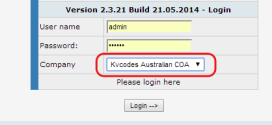

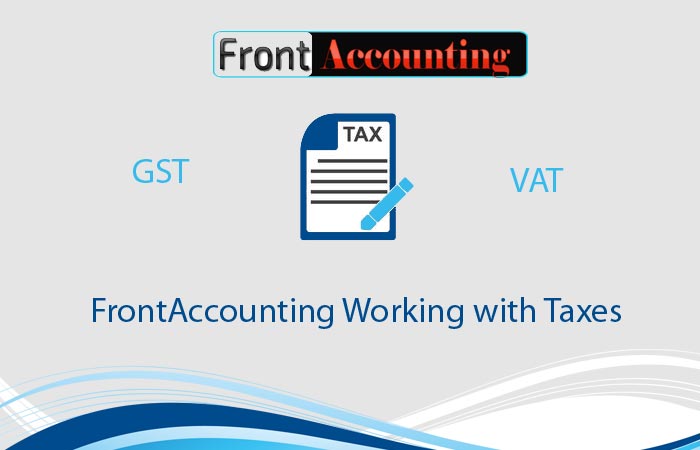

Where does the setting in the config.php “not work properly”? Please be explicit when you fault a standard config variable. Also have you raised this issue in the forums?
thanks, it’s work