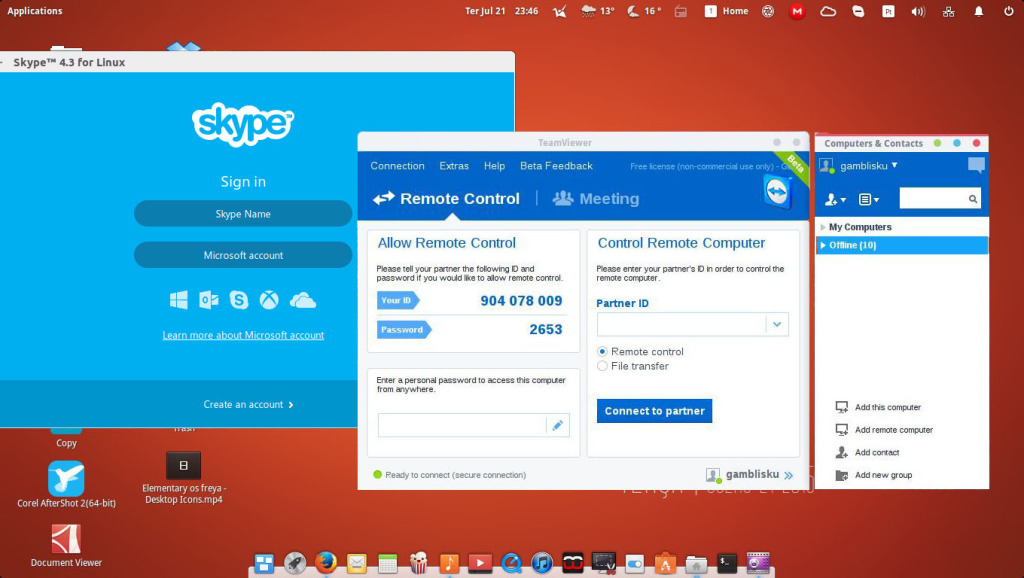Install Skype and Teamviewer on Freya
- Article
- Comment
Install Skype and Teamviewer on Freya. Installing Skype and Teamviewer is a simple thing in Windows. By just downloading and double click on the setup icon. It will take you to setup process thab finish it. But in Linux it’s command line functions. Let’s see one by one.
Install skype
Now open terminal and run
sudo apt-get update sudo apt-get install skype
Install Teamviewer
Download the following versions based on your system support to begin installation. Download the TeamViewer DEB package from the link below
For 32 bit:
sudo dpkg -i teamviewer_linux.deb
For 64 bit
sudo dpkg -i teamviewer_linux_x64.deb
That’s It. You can install it through software center as well. Which is also easy one.