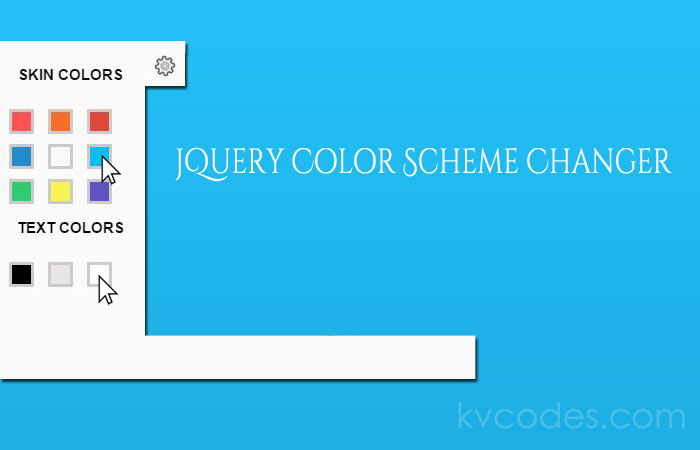Re-arrange the DataTable Columns
- Article
- Comment
Re-arrange the DataTable Columns. DataTable has wide range of supports and customization, you can do a lot with your HTML tables. Let’s try re arranging the columns in DataTable. For the demo purpose, i am going to make an html table and a pre data with help of that we will make the demo working one,
<table id="example" class="display" cellspacing="0" width="100%"> </table> <button id="reorder1">Reorder to Position, Salary etc.</button> <button id="reorder2">Reorder to Office, Start date etc.</button>
The above one is HTML with help of following JS, we will work through it.
var dataSet = [
[ "Tiger Nixon", "System Architect", "Edinburgh", "5421", "2011/04/25", "$320,800" ],
[ "Garrett Winters", "Accountant", "Tokyo", "8422", "2011/07/25", "$170,750" ],
[ "Ashton Cox", "Junior Technical Author", "San Francisco", "1562", "2009/01/12", "$86,000" ],
[ "Cedric Kelly", "Senior Javascript Developer", "Edinburgh", "6224", "2012/03/29", "$433,060" ],
[ "Airi Satou", "Accountant", "Tokyo", "5407", "2008/11/28", "$162,700" ],
[ "Brielle Williamson", "Integration Specialist", "New York", "4804", "2012/12/02", "$372,000" ],
[ "Herrod Chandler", "Sales Assistant", "San Francisco", "9608", "2012/08/06", "$137,500" ],
[ "Rhona Davidson", "Integration Specialist", "Tokyo", "6200", "2010/10/14", "$327,900" ],
[ "Colleen Hurst", "Javascript Developer", "San Francisco", "2360", "2009/09/15", "$205,500" ],
[ "Sonya Frost", "Software Engineer", "Edinburgh", "1667", "2008/12/13", "$103,600" ],
[ "Jena Gaines", "Office Manager", "London", "3814", "2008/12/19", "$90,560" ],
[ "Quinn Flynn", "Support Lead", "Edinburgh", "9497", "2013/03/03", "$342,000" ],
[ "Charde Marshall", "Regional Director", "San Francisco", "6741", "2008/10/16", "$470,600" ],
[ "Haley Kennedy", "Senior Marketing Designer", "London", "3597", "2012/12/18", "$313,500" ],
[ "Tatyana Fitzpatrick", "Regional Director", "London", "1965", "2010/03/17", "$385,750" ],
[ "Michael Silva", "Marketing Designer", "London", "1581", "2012/11/27", "$198,500" ],
[ "Paul Byrd", "Chief Financial Officer (CFO)", "New York", "3059", "2010/06/09", "$725,000" ],
[ "Gloria Little", "Systems Administrator", "New York", "1721", "2009/04/10", "$237,500" ],
[ "Bradley Greer", "Software Engineer", "London", "2558", "2012/10/13", "$132,000" ],
[ "Dai Rios", "Personnel Lead", "Edinburgh", "2290", "2012/09/26", "$217,500" ],
[ "Jenette Caldwell", "Development Lead", "New York", "1937", "2011/09/03", "$345,000" ],
[ "Yuri Berry", "Chief Marketing Officer (CMO)", "New York", "6154", "2009/06/25", "$675,000" ],
[ "Caesar Vance", "Pre-Sales Support", "New York", "8330", "2011/12/12", "$106,450" ],
[ "Doris Wilder", "Sales Assistant", "Sidney", "3023", "2010/09/20", "$85,600" ],
[ "Angelica Ramos", "Chief Executive Officer (CEO)", "London", "5797", "2009/10/09", "$1,200,000" ],
[ "Gavin Joyce", "Developer", "Edinburgh", "8822", "2010/12/22", "$92,575" ],
[ "Jennifer Chang", "Regional Director", "Singapore", "9239", "2010/11/14", "$357,650" ],
[ "Brenden Wagner", "Software Engineer", "San Francisco", "1314", "2011/06/07", "$206,850" ],
[ "Fiona Green", "Chief Operating Officer (COO)", "San Francisco", "2947", "2010/03/11", "$850,000" ],
[ "Shou Itou", "Regional Marketing", "Tokyo", "8899", "2011/08/14", "$163,000" ],
[ "Michelle House", "Integration Specialist", "Sidney", "2769", "2011/06/02", "$95,400" ],
[ "Suki Burks", "Developer", "London", "6832", "2009/10/22", "$114,500" ],
[ "Prescott Bartlett", "Technical Author", "London", "3606", "2011/05/07", "$145,000" ],
[ "Gavin Cortez", "Team Leader", "San Francisco", "2860", "2008/10/26", "$235,500" ],
[ "Martena Mccray", "Post-Sales support", "Edinburgh", "8240", "2011/03/09", "$324,050" ],
[ "Unity Butler", "Marketing Designer", "San Francisco", "5384", "2009/12/09", "$85,675" ]
];
var table = $('#example').DataTable( {
data: dataSet,
columns: [
{ title: "Name" },
{ title: "Position" },
{ title: "Office" },
{ title: "Extn." },
{ title: "Start date" },
{ title: "Salary" }
],
colReorder: true
});
var originalOrder = [
"Name", "Position", "Office", "Extn.", "Start date", "Salary"
];
// Returns an array of original column indexes from an array of column names
var getNewOrder = function(columns){
var indexes = [];
// Search for the index of the named column
for (var i = 0; i < columns.length; i++){
indexes.push(originalOrder.indexOf(columns[i]));
}
// Add the rest of indexes in their original order
for (var i = 0; i < originalOrder.length; i++){
if (indexes.indexOf(i) < 0){
indexes.push(i);
}
}
return indexes;
};
$('#reorder1').click(function(e){
// Pass it true so colReorder knows these are original indexes
table.colReorder.order(getNewOrder(["Position","Salary"]), true);
});
$('#reorder2').click(function(e){
// Pass it true so colReorder knows these are original indexes
table.colReorder.order(getNewOrder(["Office","Start date"]), true);
});
Here these two are re arranging the columns.
$('#reorder1').click(function(e){
// Pass it true so colReorder knows these are original indexes
table.colReorder.order(getNewOrder(["Position","Salary"]), true);
});
$('#reorder2').click(function(e){
// Pass it true so colReorder knows these are original indexes
table.colReorder.order(getNewOrder(["Office","Start date"]), true);
});
I hope, you can get it working.