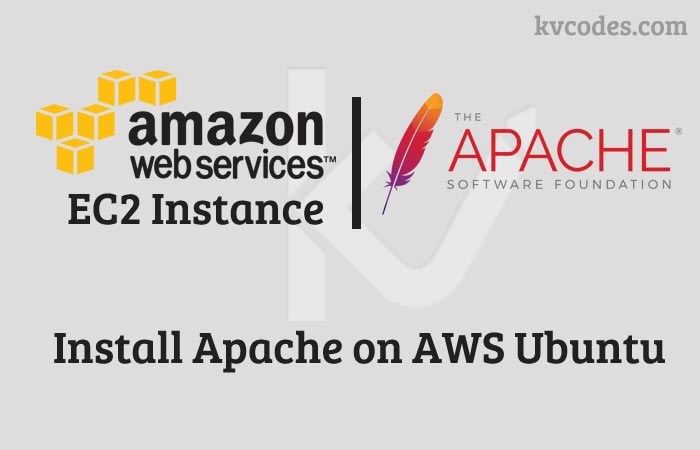Install Superbeam on Ubuntu, Lubuntu, Elementary OS And Kubuntu
- Article
- Comment
Install Superbeam on Ubuntu, Lubuntu, Elementary OS And Kubuntu. Superbeam is one among the best file sharing app for PC To System. Let’s see the installation of Superbeam on Linux distributions. Mainly you can download the `tar.gz` file from supeebeam website.
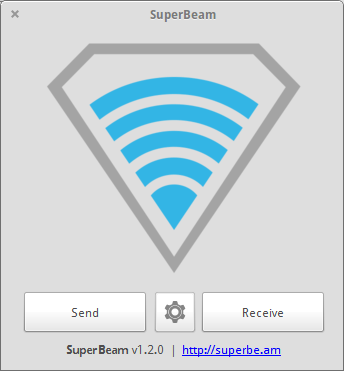
Than use the following command on your Linux terminal.
cd ~/Downloads
And Now you need to extract the `tar` file by using the following command.
tar -xzf superbeam-linux.tar.gz
It will extract the tar file on the same downloads directory. You need to run the below command to run the SuperBeam with help of following code.
chmod +x start-superbeam.sh
. /start-superbeam.sh
That’s it. It will open Superbeam file transfer.