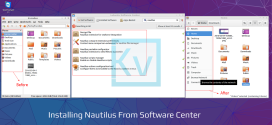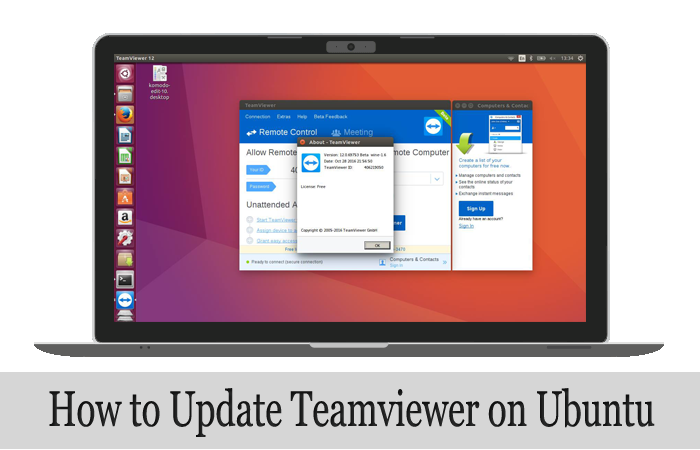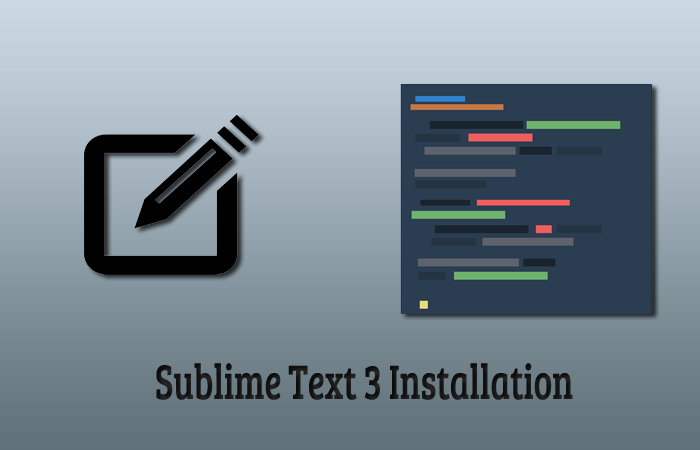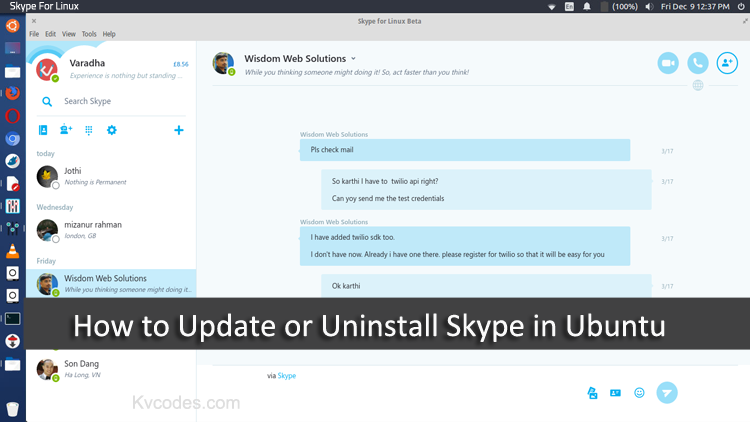Install New Font Ubuntu, Lubuntu, Kubuntu, Freya, Elementary OS
- Article
- Comment
Install New Font Ubuntu, Lubuntu, Kubuntu, Freya, Elementary OS. You might love to get custom font on your linux distributions. First of all download your desired font’s truetype(font-name.ttf). Once you got the font, you are ready to play. Now, goto the filesystem root. follow the directory structure to open your fonts direcctory.
/usr/share/fonts/truetype. once you moved to this directory, try copy your desired fonts to here. If you have permission problem, try the following command on Terminal and type the following thing.
sudo chmod -R 777 /usr/share/fonts/truetype
It will change your directory permission to paste all your files. And now, copy paste the font files here. After copying all the fonts, just use the below command to enable all fonts to cached in your linus system.
sudo fc-cache -fv
After running this command, it will parse and activate all your fonts with Linux system. Now, you can change the font from system settings.