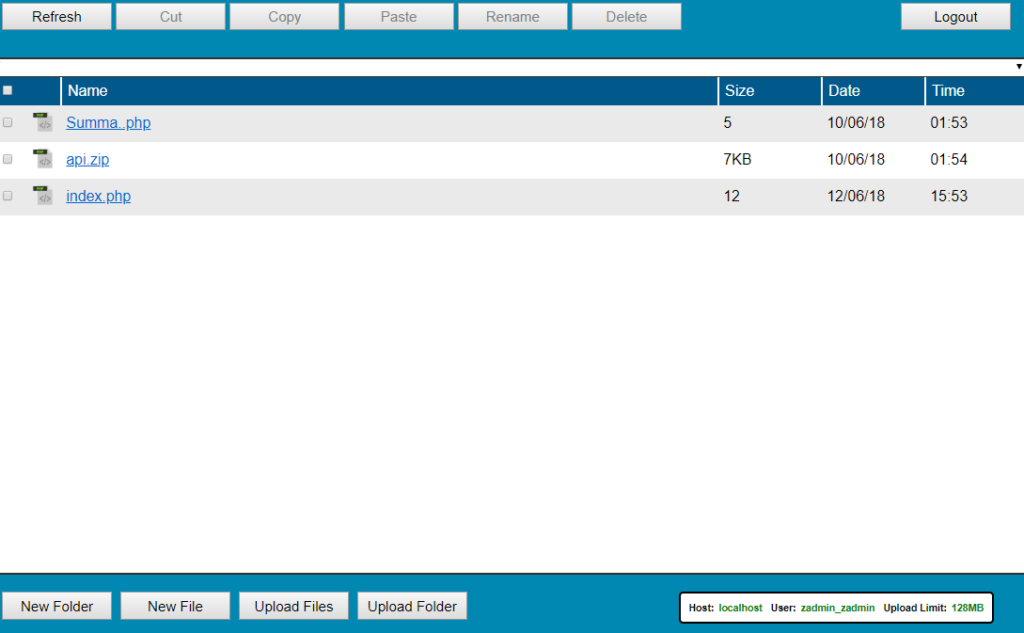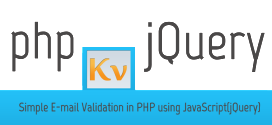Sentora File Manager
- Article
- Comment
Introduction
Sentora is a very decent Cpanel and which is enhanced from Zpanel. Let’s install a good file manager to Sentora to perform more operations like add, edit, remove files within it. Sentora File Manager, Let’s install the EL File Manager to Sentora, Which is good and rich features when compare with Monsta File Manager. Anyhow lets install both one by one.
EL File Manager
The File manager I would like to use in Sentora. You can install it through command prompt or through Sentora control Panel. Let’s do the Command line installation. Do the following commands one by one.
zppy repo add repo.alio.dk zppy update zppy install ELFileManager
That’s it with command line installation. Lets install it through Sentora Module Admin. First download the ELFilemanager.zpp and goto Sentora Control Panel -> Module Admin
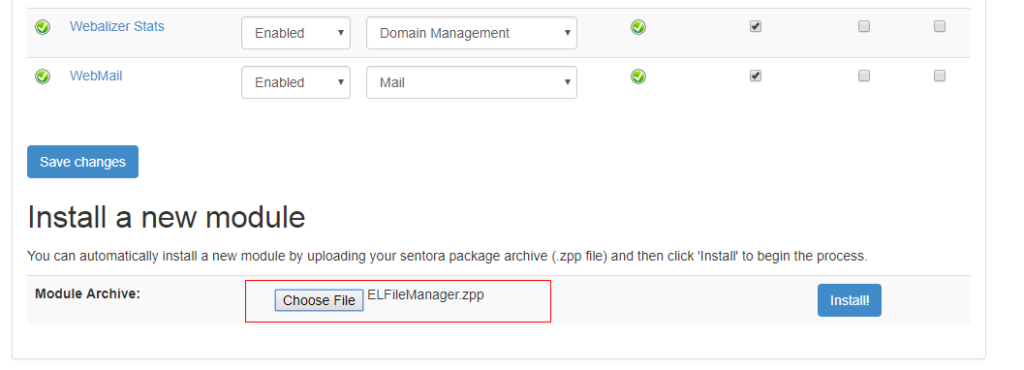
After that, we have to enable it to the user groups to use it. Lets enable it for all the user groups.
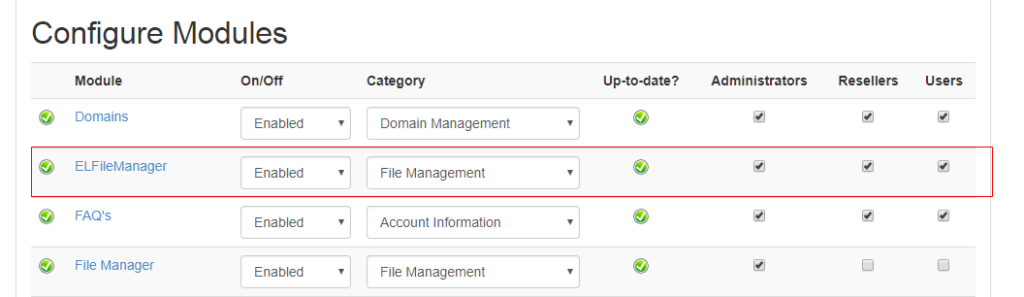
That’s it. You can open the file manager to use it.
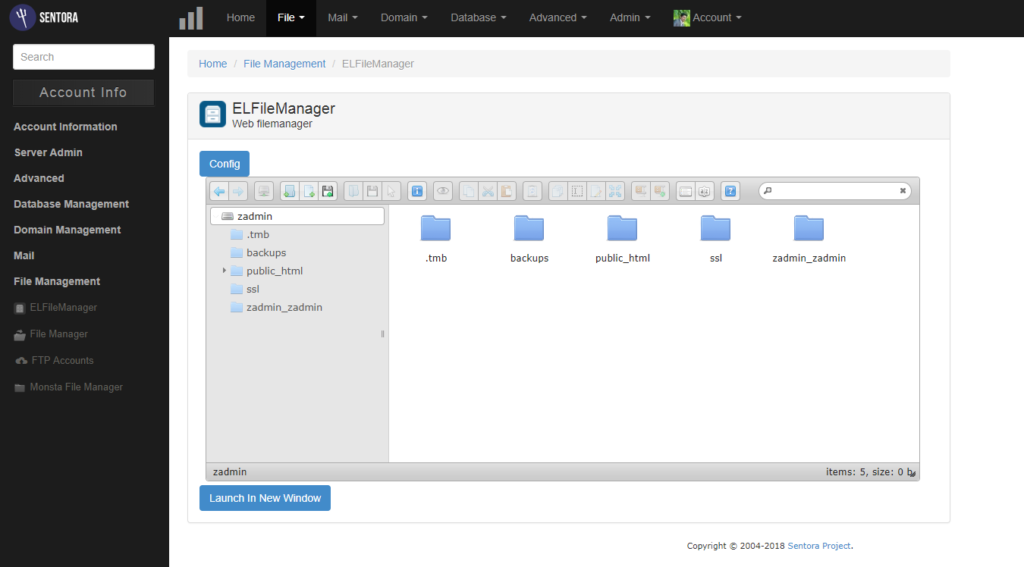
2. Monsta Sentora File Manager
This is alternative File manager to Sentora works fine. But compare with ELFilemanager the options are less. You can install it by using the following command through command-line
zppy repo add zppy-repo.mach-hosting.com zppy update zppy install Monsta_FileManager
After that you need to enable the module to User roles like the similar thing we did it for ELFileManager and than you can open it from File Management area.