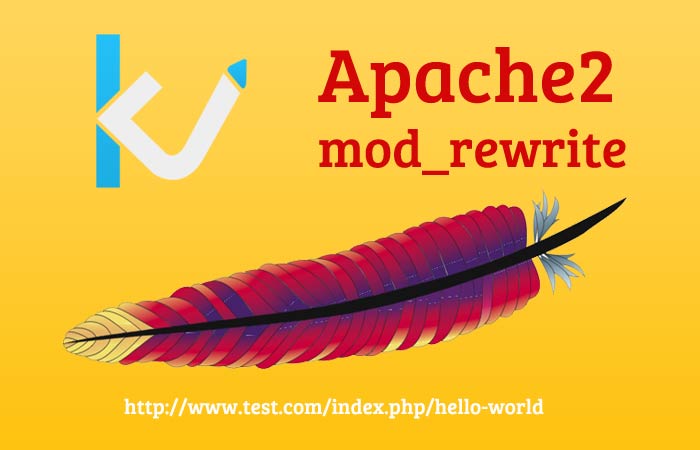Install Manager.io on Ubuntu
- Article
- Comment
Good practice would suggest that you update your apt cache and then update any elements of your system that need updating, so first run
sudo apt-get update && sudo apt-get upgrade
Then, install mono – personally, I find the version in the current Ubuntu repositories satisfactory
sudo apt-get install -y mono-complete
Then do your
sudo dpkg -i Manager.deb
That’s it with terminal and you can check with menus to see a new icon for Manager. if its not taking effect, restart the machine to make it happen.