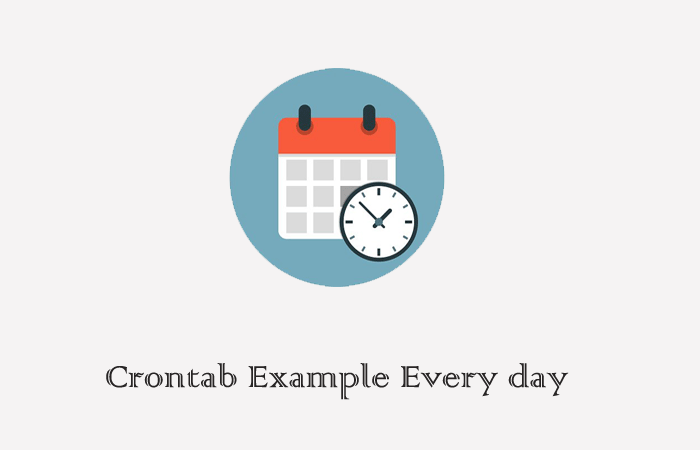Install Sublime Text on Ubuntu
- Article
- Comment
Introduction
Install Sublime Text on Ubuntu is not much complicated. Though some new users might feel trouble to install it on Ubuntu. This article helps them to install Sublime text easily, through terminal. Its quite easy steps. just follow the commands to install it on your Ubuntu desktop.
Steps
First we should open the terminal and type the following command.
- Download the sublime hq with below commands
wget -qO - https://download.sublimetext.com/sublimehq-pub.gpg | sudo apt-key add -
2. Add apt repository to install it through command line.
echo "deb https://download.sublimetext.com/ apt/stable/" | sudo tee /etc/apt/sources.list.d/sublime-text.list
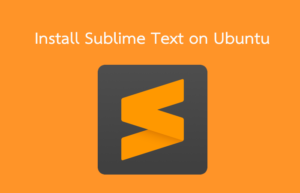
3. Refresh the updates by running the following command.
sudo apt-get update
4. Finally install the sublime through terminal
sudo apt-get install sublime-text
That’s it. Now if you goto start menu, you can see the most recent sublime on your menu.