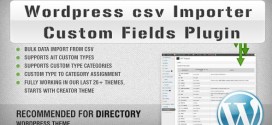How to Remove Title bar in Android Studio
- Article
- Comment
Introduction
This is my first article about Android studio. So far I was very comfortable with Web developments. Here this is my first experience to learn and do work for clients. Lets hope the learning better together. Alright, lets talk about the way to hide the titlebar or navigation menu, or the Header from the Android app.
Steps
Simple steps
- Just goto your project and followed by the path app->res->values->styles.xml and here.
<resources>
<!-- Base application theme. -->
<style name="AppTheme" parent="Theme.AppCompat.Light.DarkActionBar">
<!-- Customize your theme here. -->
<item name="colorPrimary">@color/colorPrimary</item>
<item name="colorPrimaryDark">@color/colorPrimaryDark</item>
<item name="colorAccent">@color/colorAccent</item>
</style>
2.we have to add the below code like this. and it should be changed to be like this.
<resources> <!-- Base application theme. --> <style name="AppTheme" parent="Theme.AppCompat.Light.DarkActionBar"> <!-- Customize your theme here. --> <item name="colorPrimary">@color/colorPrimary</item> <item name="colorPrimaryDark">@color/colorPrimaryDark</item> <item name="colorAccent">@color/colorAccent</item> <item name="windowActionBar">false</item> <item name="windowNoTitle">true</item> </style>
And that’s it. Now you can build the app and check it.