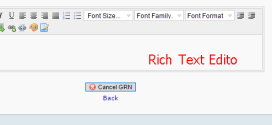FrontAccounting Credit Status Management
- Article
- Comment
With FrontAccounting, You can able to update the customer credit status, which will helps you to decide whether we can provide further business with a customer or hold it until they make their old debits. It’s normally once you update the credit status, the system will remind you during the time of invoicing it. Let’s take a look at this in detail.
Credit status you can access from your FA -> Sales ->Credit Status And this page helps you to set the credit status types. this page will look like this, by default.
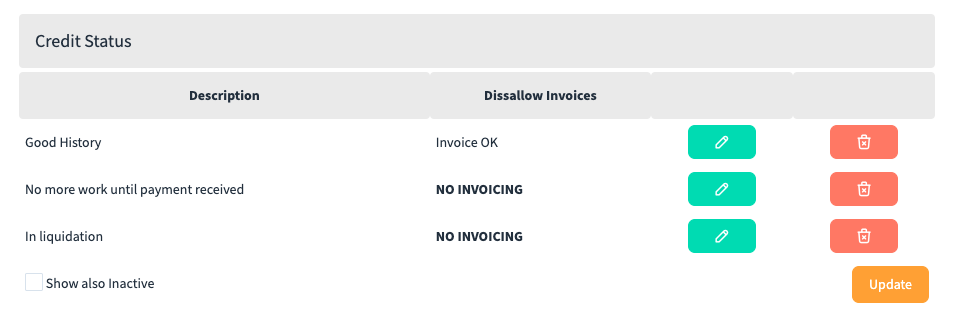
This is not Default FA theme. But the normal content is same.
Here whenever we create a new customer, the default status will be Good History. So you can start invoicing the customer. When the debits on hold, or the customer bankrupted. So we can’t further proceed selling it to them. in this case we have to choose the rest of the two more status.
This can be manually done when the customer gets detailed. Sometimes, you know we have to hold it for the customers who are not actively making payment while doing it with transactions. so inthis kind of customers we have to change status by setting a credit limit.
We developed a simple add-on to make this really effective in the system. Which i am adding the video reference of it. you can watch it.
If you have any doubts an inquires, you can go through the video and ask us your doubts.