Frontaccounting Simple HRM
- Article
- Comment (34)
Frontaccounting Simple HRM.  I have a simple Module for payroll, which is very basic one for the testing purpose, and also i am collecting feedback from uses to reveal and make it in common one for all.
I have a simple Module for payroll, which is very basic one for the testing purpose, and also i am collecting feedback from uses to reveal and make it in common one for all.
A Full featured HRM for better operations. You can have a video to know the features of it.
You can read more about the Featured HRM here.
Here is my simple module, You can get it from here.
Download Simple HRMWhich has the employee profile page with less details, and you can specify the gross pay of the employee . And the gross pay will be used to calculate the salary of the employee
here you can able to view the
- Employee Profile
- PaySlip
- PayHistory,
This is very common and simple to use.Anyhow, Here i am giving a simple introduction for my module. Let’s See the each module and its working methods. These faces are very small and simple to know the facts.
Employee Profile:
The employee profile page, we have to enter the fields and necessary details of an employee. Now , its very less contents. soon it will be elaborated with full informations. also this is helpful for the developers. who wants to extend and add further profile informations with it. Here, name, contact number, email, gross pay and basic pay are the important fields, which you need to enter while filling the form .
PaySlip:
Paysilp is the salary process page. Here there is no provision for users to prepare all in one set, you need to enter and create one by one. Here you need to select the year and month, and also the employee whom you want to process pay for his salary.
Than it will give you the selected employee details and his payslip. And you need to provide the employee absent days count and his monthly loan repayment due or the money which we hold it for this loan. Than again click the ” Calculate” button to get the calculated Net Pay for him/her. than just if you wish to pay him now, just click the ” Proceed Pay” button. than the details will be stored and processed a journal entry for the salary to. And the next time, you can’t edit or override this payslip. But you can view it any time.
Pay History:
Here , you can view the earlier paid salaries and its details by Selecting month and year.
Operations you can do with Simple HRM:
- Add, edit, delete, modify employee details,
- create payslip, check before payout
- Payslip creates journal entry automatically, so it will be added to your final P/L and balance Sheet.
- View the pay historys
I hope this is very basic version, and it will work on very basic mode for the easy users. no need to get complicate the calculations. Also here is the excel-sheet, which i worked and my PaySlip form working as per this Excel Sheet.
And also the same code which is available on GitHub, Those who looks GitHub to get it. use the following one. Also expecting comments and feedback’s from your view. You tube video.
GitHub Download

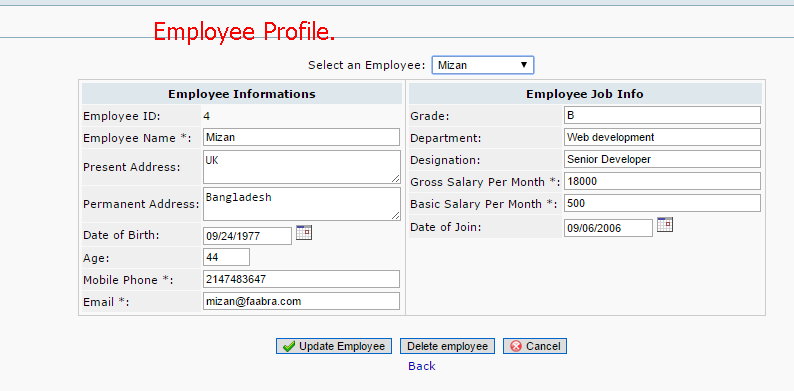
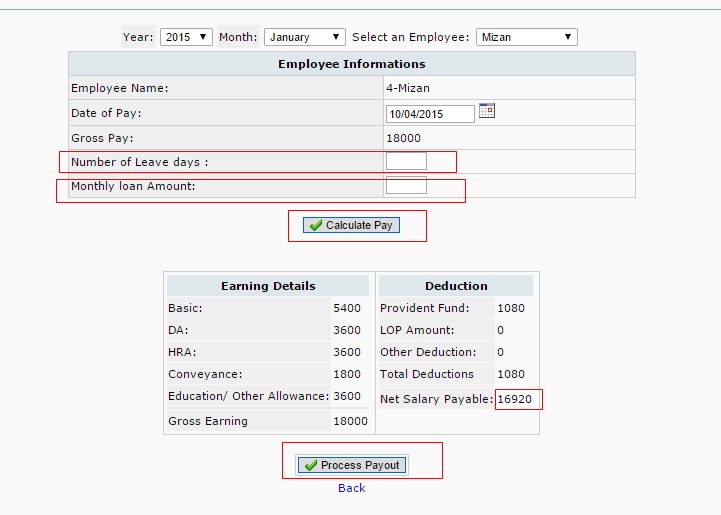
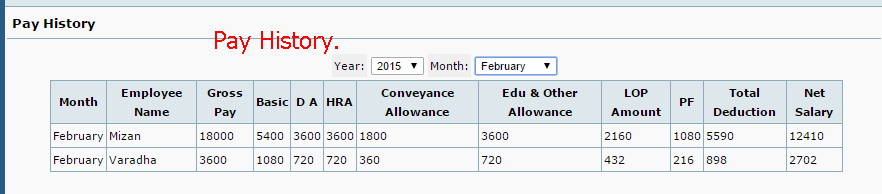



Hi
Where we can download Frontaccounting Simple HRM ?
Please I need this.
Regards
Its under construction.
hello
ok i want to buy full function fa with hrm payroll …..etc how i can contact you
use my contact form
The security settings on your account do not permit you to access this function.This error will thrown when i add iller page under newly created menu how should i overcome this??
Are you done with the HRM module of frontaccounting
If yes then please infrom me its price
replied to your mail
I want to see your HRM demo.
Here you can find a demo video , just gothrough it. https://www.kvcodes.com/2015/05/ui-upgraded-frontaccounting-will-be-soon/
Not compatible with version 2.4Beta (?)
Will try with an older installation and see. But seems to be quite ok, at least from the Youtube video.
it will work on beta versions too.
You have a full featured HRM and could you please inbox me the pricing for it
full featured HRM will be developed based on requirement. send me your requirement
inbox me your pricing details as I will be needing the requirement case to case basis…
Regards
Mohammed
sure giving you email.
is it compatible with 2.4?
please introduce payroll for fa 2.4.
I am working on it. its not compatible with 2.4 RC. Let me upgrade and re publish it again.
I can modify access_levels.inc and frontaccounting.php and successfully install simple HRM in 2.4RC. and it’s apear working.
Is it enough change fo compatibility with FA 2.4? are there another code changes for compatibility? especially in jurnal entrys ?
Let me go through it. I have not checked the compatibility yet.
how can have editable payslip? it’s very necessary.
Editable Payslip needs to write more extended functions from my code. its just simple save feature,
Is deletable Payslip Possible with low code? user immediately can delete and add paylip for employee again. only delete all inserted data in add command.
?
I try to comelete hrm with deletable Payslip. but i have 2 question:
1-Payrolls add to wich one: gl or journal?
you say in this introduction thaht “… just click the ” Proceed Pay” button. than the details will be stored and processed a journal entry for the salary to… ” but in your code i see “add_gl_trans” to add transaction to gl and there is no any registerd payrolls record in journal enquiry? and there is in gl enquiry.
May be i make mistake, can you help me about paypall journal entry ?
2-For deletable payslip, is it possible void journal transaction first and then delete just payslip only? but in void transaction i didn’t find payslip transaction for voiding?
Please can you guidance me about these 2 question.
Thanks in advanced
1. its actually adding in the gl entry. i forgot the type no. but i guess its 55 or something. There are functions available to create journal entries for payroll entires.
2. Deleting Gl entry will leads to crash the system, so you can void it. but it requires to add extra verification to apply void.
What do u mean “add extera verification”?
we need to add extra verification when we do “add_gl_trans” or we need to add extra verification when we want void.
which extra verification is needed?
There are some possibility of irreversible transactions. so please verify that and apply the void.
Hello,
I am trying to install SimpleHRM on my FA installation but i am not able to do it properly as i dont have a programming background.
Can you tell me what exactly is to be done in the hooks.php and access_level.inc files?
Thanks
Hi Rizwan,
Thanks for trying my extension. Recently I have updated my Github Repository with upgraded one. Download and try this one and let me know whether its working or not
Hi Mr. Varadha,
Can you please send me the link?
Thanks in Advance
Hi Varadha,
I found your github and downloaded the latest files, but I still can’t see the HRM menu in the FA installation. i don’t know what I am doing wrong. Pls help.
Thanks
try this complete working files from mine.
https://github.com/kvvaradha/Simple-HRM-for-FrontAccounting/tree/Full_FA_2.4_With_HRM
Hi Varadha,
I am trying out the module, the system is calculating the earning details and deductions giving its own values. How to change this?
how can I get the full version of HR you have updated at http://projects.kvcodes.com/FA/2324/
Can I get it if I pay for it ?
replied you through mail.