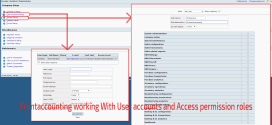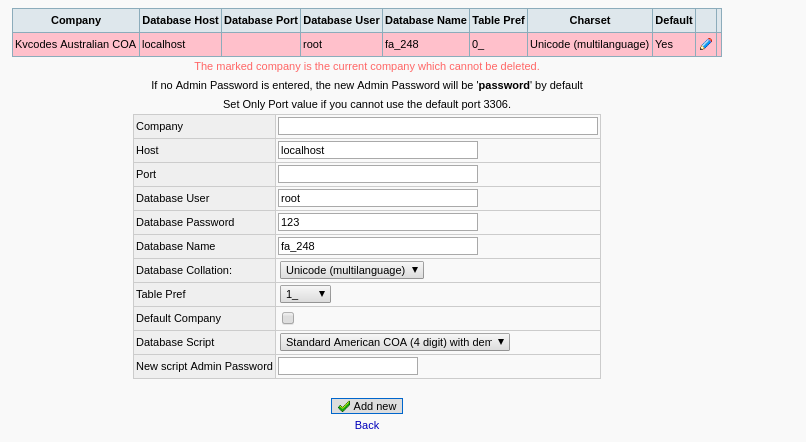Frontaccounting Working with Forms
- Article
- Comment
Frontaccounting Working with forms. This is one of a basic tutorial to work with forms. Lets create form to edit your customers list.The following code helps you to create a custom form page.
include_once($path_to_root . "/includes/session.inc"); $js = ""; if ($use_popup_windows) $js .= get_js_open_window(900, 500); if ($use_date_picker) $js .= get_js_date_picker(); page(_($help_context = "Customer Edit -Kvcodes"), @$_REQUEST['popup'], false, "", $js); include_once($path_to_root . "/includes/date_functions.inc"); include_once($path_to_root . "/includes/ui.inc"); include_once($path_to_root . "/includes/ui/contacts_view.inc");
The above inclusions helps you to inculde the necessary functions for view, date picker and popup window.
Also the session file handles the overall frontaccounting sessions.
Now , we are going to handle the current user id with the help of following code.
if (isset($_GET['debtor_no']))
{
$_POST['customer_id'] = $_GET['debtor_no'];
}
$selected_id = get_post('customer_id','');
Now, we are going to write a validation function, whether the necessary fields are filled out by the user or not with the following code.
function can_process(){
if (strlen($_POST['CustName']) == 0) {
display_error(_("The customer name cannot be empty."));
set_focus('CustName');
return false;
}
if (strlen($_POST['cust_ref']) == 0){
display_error(_("The customer short name cannot be empty."));
set_focus('cust_ref');
return false;
}
return true;
}
And, than now lets write the submit functions to retrieve the form values and send it to the database functions.
if (isset($_POST['submit'])) {
lobal $path_to_root, $Ajax, $auto_create_branch;
if (!can_process())
return;
if ($selected_id) {
update_customer($_POST['customer_id'], $_POST['CustName'], $_POST['cust_ref'], $_POST['address'],
$_POST['tax_id'], $_POST['curr_code'], $_POST['dimension_id'], $_POST['dimension2_id'],
$_POST['credit_status'], $_POST['payment_terms'], input_num('discount') / 100, input_num('pymt_discount') / 100,
input_num('credit_limit'), $_POST['sales_type'], $_POST['notes']);
update_record_status($_POST['customer_id'], $_POST['inactive'],
'debtors_master', 'debtor_no');
$Ajax->activate('customer_id'); // in case of status change
display_notification(_("Customer has been updated."));
}
}
And now , lets start create function to retrieve the details of the existing customer, by selecting a custom name from the drop down list. The following code helps you to do it.
unction customer_settings($selected_id) {
global $SysPrefs, $path_to_root, $auto_create_branch;
if (!$selected_id) {
if (list_updated('customer_id') || !isset($_POST['CustName'])) {
$_POST['CustName'] = $_POST['cust_ref'] = $_POST['address'] = $_POST['tax_id'] = '';
$_POST['dimension_id'] = 0;
$_POST['dimension2_id'] = 0;
$_POST['sales_type'] = -1;
$_POST['curr_code'] = get_company_currency();
$_POST['credit_status'] = -1;
$_POST['payment_terms'] = $_POST['notes'] = '';
$_POST['discount'] = $_POST['pymt_discount'] = percent_format(0);
$_POST['credit_limit'] = price_format($SysPrefs->default_credit_limit());
}
}else {
$myrow = get_customer($selected_id);
$_POST['CustName'] = $myrow["name"];
$_POST['cust_ref'] = $myrow["debtor_ref"];
$_POST['address'] = $myrow["address"];
$_POST['tax_id'] = $myrow["tax_id"];
$_POST['dimension_id'] = $myrow["dimension_id"];
$_POST['dimension2_id'] = $myrow["dimension2_id"];
$_POST['sales_type'] = $myrow["sales_type"];
$_POST['curr_code'] = $myrow["curr_code"];
$_POST['credit_status'] = $myrow["credit_status"];
$_POST['payment_terms'] = $myrow["payment_terms"];
$_POST['discount'] = percent_format($myrow["discount"] * 100);
$_POST['pymt_discount'] = percent_format($myrow["pymt_discount"] * 100);
$_POST['credit_limit'] = price_format($myrow["credit_limit"]);
$_POST['notes'] = $myrow["notes"];
$_POST['inactive'] = $myrow["inactive"];
}
start_outer_table(TABLESTYLE2);
table_section(1);
table_section_title(_("Name and Address"));
text_row(_("Customer Name:"), 'CustName', $_POST['CustName'], 40, 80);
text_row(_("Customer Short Name:"), 'cust_ref', null, 30, 30);
textarea_row(_("Address:"), 'address', $_POST['address'], 35, 5);
text_row(_("GSTNo:"), 'tax_id', null, 40, 40);
end_outer_table(1);
div_start('controls');
if (!$selected_id)
{
submit_center('submit', _("Add New Customer"), true, '', 'default');
}
else
{
submit_center_first('submit', _("Update Customer"),
_('Update customer data'), @$_REQUEST['popup'] ? true : 'default');
submit_return('select', $selected_id, _("Select this customer and return to document entry."));
submit_center_last('delete', _("Delete Customer"),
_('Delete customer data if have been never used'), true);
}
div_end();
}
Now, we are going to write the form initial startup and the existing customers list. The following one helps you to list the existing customers list,
start_form();
if (db_has_customers()) {
start_table(TABLESTYLE_NOBORDER);
start_row();
customer_list_cells(_("Select a customer: "), 'customer_id', null,
_('New customer'), true, check_value('show_inactive'));
check_cells(_("Show inactive:"), 'show_inactive', null, true);
end_row();
end_table();
if (get_post('_show_inactive_update')) {
$Ajax->activate('customer_id');
set_focus('customer_id');
}
} else {
hidden('customer_id');
}
end_form();
end_page();
That’s it now,