wp_list_table Bulk Actions Example
- Article
- Comment (3)
Before I am getting into the topic, Here I will give you the source code which i worked previously. This is for your reference and example.
<?php
/*
Plugin Name: Wp_list_table_Edit by Kv Varadha
Plugin URI: https://kvcodes.com
Description: A Simple Way to make your Plugin from Pluginpress. i.e Create your custom plugin from WordPress Admin itself. No need of much coding.
Version: 1.0
Author: Kv Varadha
Author URI: https://plus.google.com/u/0/b/103705444781603570835/
*/
define('KV_PLUGIN_URL', plugin_dir_url( __FILE__ ));
/*****************************************
* admin menu creation for pluginpress
****************************************/
function kv_pluginpress_menu(){
add_menu_page('PluginPress', 'PluginPress', 'manage_options', 'pluginpress' , 'kvcodes_edit_plugins', KV_PLUGIN_URL.'/images/kv_logo.png', 66);
add_submenu_page( 'pluginpress', 'Create New ', 'Create New', 'manage_options', 'kvcodes', 'kvcodes_edit_plugin' );
//add_action("load-{$settings_page}", 'kv_load_settings_page');
} add_action('admin_menu', 'kv_pluginpress_menu');
if(!class_exists('WP_List_Table')){
require_once( ABSPATH . 'wp-admin/includes/class-wp-list-table.php' );
}
class KV_PluginPress extends WP_List_Table {
function __construct(){
global $status, $page;
//Set parent defaults
parent::__construct( array(
'singular' => 'plugin', //singular name of the listed records
'plural' => 'plugins', //plural name of the listed records
'ajax' => false //does this table support ajax?
) );
}
function extra_tablenav( $which ) {
if ( $which == "top" ){
echo" Your Plugins List created by using Pluginpress ";
}
}
function column_default($item, $column_name){
switch($column_name){
case 'description':
case 'author':
case 'name' :
case 'version' :
return $item[$column_name];
default:
return print_r($item,true); //Show the whole array for troubleshooting purposes
}
}
function get_columns(){
$columns = array(
'cb' => '<input type="checkbox" />', //Render a checkbox instead of text
'name' => 'Name',
'description' => 'Description ',
'version' => 'Version',
'author' => 'Author'
);
return $columns;
}
function get_sortable_columns() {
$sortable_columns = array(
'name' => array('name',false), //true means it's already sorted
'description' => array('description',false),
'author' => array('author',false)
);
return $sortable_columns;
}
function column_name($item){
$actions = array(
'edit' => sprintf('<a href="?page=%s&action=%s&plugin=%s">Edit</a>','kvcodes','edit',$item['ID']),
'delete' => sprintf('<a href="?page=%s&action=%s&plugin=%s">Delete</a>','kvcodes','delete',$item['ID']),
);
return sprintf('%1$s <span style="color:silver ; display : none;">(id:%2$s)</span>%3$s',
/*$1%s*/ $item['name'],
/*$2%s*/ $item['ID'],
/*$3%s*/ $this->row_actions($actions)
);
}
function column_cb($item){
return sprintf(
'<input type="checkbox" name="%1$s[]" value="%2$s" />',
/*$1%s*/ $this->_args['singular'], //Let's simply repurpose the table's singular label ("plugin")
/*$2%s*/ $item['ID'] //The value of the checkbox should be the record's id
);
}
function get_bulk_actions() {
$actions = array(
'delete' => 'Delete'
);
return $actions;
}
function process_bulk_action() {
if( 'delete'===$this->current_action() ) {
// wp_die('Items deleted (or they would be if we had items to delete)!');
foreach($_GET['id'] as $id) {
//$id will be a string containing the ID of the video
//i.e. $id = "123";
delete_this_video($id);
}
}
}
function prepare_items() {
global $wpdb;
$pluginpress_db= $wpdb->prefix.'kv_pluginpress' ;
$kv_query = "SELECT * FROM $pluginpress_db ";
$per_page = 5;
$columns = $this->get_columns();
$hidden = array();
$sortable = $this->get_sortable_columns();
$this->_column_headers = array($columns, $hidden, $sortable);
$this->process_bulk_action();
$data = $wpdb->get_results($kv_query, ARRAY_A);
function usort_reorder($a,$b){
$orderby = (!empty($_REQUEST['orderby'])) ? $_REQUEST['orderby'] : 'ID'; //If no sort, default to name
$order = (!empty($_REQUEST['order'])) ? $_REQUEST['order'] : 'dsc'; //If no order, default to asc
$result = strcmp($a[$orderby], $b[$orderby]); //Determine sort order
return ($order==='asc') ? $result : -$result; //Send final sort direction to usort
}
usort($data, 'usort_reorder');
$current_page = $this->get_pagenum();
$total_items = count($data);
$data = array_slice($data,(($current_page-1)*$per_page),$per_page);
$this->items = $data;
$this->set_pagination_args( array(
'total_items' => $total_items, //WE have to calculate the total number of items
'per_page' => $per_page, //WE have to determine how many items to show on a page
'total_pages' => ceil($total_items/$per_page) //WE have to calculate the total number of pages
) );
}
}
function kvcodes_edit_plugins(){
if(isset($_GET['action'] ) && $_GET['action'] == 'edit' && isset($_GET['plugin']) && $_GET['plugin'] != null ){
$id = $_GET['plugin'] ;
kv_edit_selected_plugin($id);
} else if(isset($_GET['action'] ) && $_GET['action'] == 'delete' && isset($_GET['plugin']) && $_GET['plugin'] != null ){
$id = $_GET['plugin'] ;
kv_delete_selected_plugin($id);
} else {
$PluginPress = new KV_PluginPress();
$PluginPress->prepare_items(); ?>
<div class="wrap">
<div id="icon-users" class="icon32"><br/></div>
<h2>PluginPress <a href="<?php echo admin_url('admin.php?page=kvcodes'); ?>" class="add-new-h2">Add New</a></h2>
<form id="plugins-filter" method="get">
<input type="hidden" name="page" value="<?php echo $_REQUEST['page'] ?>" />
<?php $PluginPress->display() ?>
</form>
</div>
<?php
}
}
function kv_edit_selected_plugin($id) {
// Edit function goes here.
}
funciton kv_delete_selected_plugin($id) {
// Delete function goes here.
}
The above one is the complete code to create row actions. This is one of my convenient way to use use row actions. Here my db name is
” wp_kv_pluginpress. ” here i listed all the plugins. this is just for understanding. and “kvcodes_edit_plugins” is the main function to create object and perform row actions too.




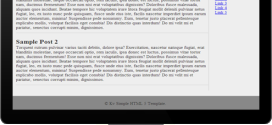
Not Working
It still working. Try without bugs.