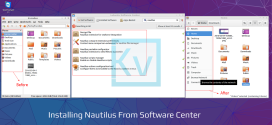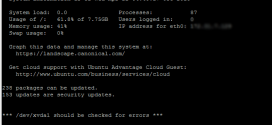How to Install RapidSVN on Ubuntu
- Article
- Comment
Introduction
How to Install RapidSVN on Ubuntu is very simple steps to install SVN on Linux Compare with Windows. If you are an Ubuntu user, you can install it from Software Center by searching RapidSVN. else you can install it through terminal. But the terminal way of installation is not RapidSVN to make GUI for Client to easy Navigation and Version Control.We have two choices
- Through Terminal
- Software Center
Install RapidSVN Through Terminal
If you are familiar with Terminal commands, than its very easy for you to install directly Rapid SVN on your machine. Try the following command on your Terminal.
First update existing packages with below one.
sudo apt-get update
After that install the Rapid SVN with the below command.
sudo apt-get install rapidsvn
This is also easier method to install RapidSVN through Software Center.
Install RapidSVN Through Software Center
You can open your software center and type “rapid SVN” on search box, you will get “A GUI Client for Subversion” on your screen. Just click install and follow it.
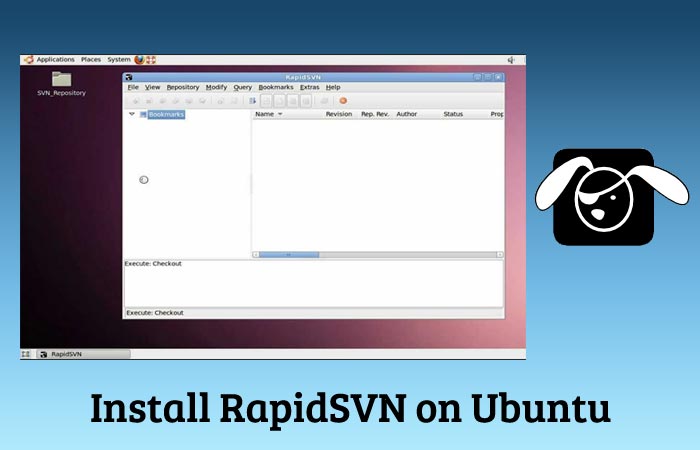
Thats very simple to install. Mainly the Subversion is good for WordPress plugin directory updates. If you are hosting your WordPress plugins on WordPress Plugins directory, and you are Ubuntu user, RapidSVN is good choice to install and play around it.
If you like my articles subscribe my channel to receive newsletter and further updated emails under your desired category. I hope you will enjoy reading this article. Hope to hear a word from you. Please comment on next tab .