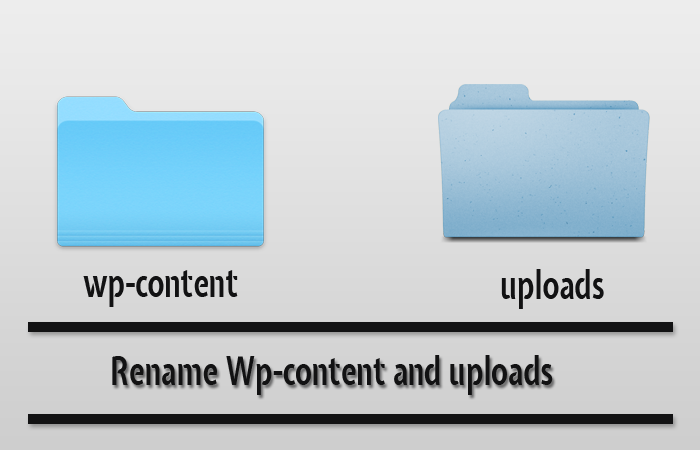Rename wp-content Folder and Uploads – WordPress
1.Rename “wp-content” Directory : Renaming of wp-content directory helps to hide your WordPress information from the hacker. You can rename your wp-content directory with your desired name. Here i will rename it as “public_files”. By the following code will change the name of wp-content. First of all open your wp-config.php from your WordPress root directory and find the following line. require_once(ABSPATH . 'wp-settings.php'); And paste the ...