Installing Laravel on Windows Xampp
- Article
- Comment (34)
Installing Laravel is easy and few steps to follow and creating your own app is so easy too. Here I just give you very easy way to install laravel on your windows machine with Xampp (MySQL, PHP , Apache) Environment. First make sure that you have installed Xampp on your localhost. Than install composer to initiate setup.
You can get windows composer from here. Than just download and install it. than you have the following things to start installing laravel.
1. Xampp installed on windows pc or lap.
2. composer downloaded and installed it.
3. Make sure your system connected to internet.
Than your steps begins,
1. Open htdocs folder (C:/xampp/htdocs/ ). Than right click your mouse and there you will see some additional options as like shown in the following image. (Mine is windows 8).
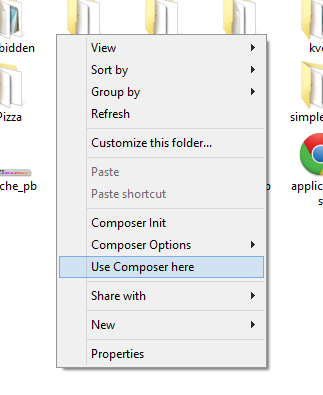
There click Use Composer here. It will initiate composer here. I mean a Dos-Command Prompt opens and path is already found in it, and type the following command as like shown in the figure.
composer create-project laravel/laravel
Than it will start downloading laravel files from server. It appears like the following commands in it.
Installing laravel/laravel (v4.1.18)
- Installing laravel/laravel (v4.1.18)
Downloading: 100%
Created project in C:\\laravel
Loading composer repositories with package information
Installing dependencies (including require-dev)
- Installing symfony/translation (v2.4.1)
Downloading: 100%
- Installing psr/log (1.0.0)
Downloading: 100%
- Installing symfony/routing (v2.4.1)
Downloading: 100%
- Installing symfony/process (v2.4.1)
Downloading: 100%
- Installing symfony/finder (v2.4.1)
Downloading: 100%
- Installing symfony/console (v2.4.1)
Downloading: 100%
- Installing symfony/filesystem (v2.4.1)
Downloading: 100%
- Installing symfony/debug (v2.4.1)
Downloading: 100%
- Installing symfony/http-foundation (v2.4.1)
Downloading: 100%
- Installing symfony/event-dispatcher (v2.4.1)
Downloading: 100%
- Installing symfony/http-kernel (v2.4.1)
Downloading: 100%
- Installing symfony/dom-crawler (v2.4.1)
Downloading: 100%
- Installing symfony/css-selector (v2.4.1)
Downloading: 100%
- Installing symfony/browser-kit (v2.4.1)
Downloading: 100%
- Installing swiftmailer/swiftmailer (v5.0.3)
Downloading: 100%
- Installing stack/builder (v1.0.1)
Downloading: 100%
- Installing predis/predis (v0.8.5)
Downloading: 100%
- Installing phpseclib/phpseclib (0.3.5)
Downloading: 100%
- Installing patchwork/utf8 (v1.1.17)
Downloading: 100%
- Installing nesbot/carbon (1.8.0)
Downloading: 100%
- Installing monolog/monolog (1.7.0)
Downloading: 100%
- Installing nikic/php-parser (v0.9.4)
Downloading: 100%
- Installing jeremeamia/superclosure (1.0.1)
Downloading: 100%
- Installing filp/whoops (1.0.10)
Downloading: 100%
- Installing ircmaxell/password-compat (1.0.3)
Downloading: 100%
- Installing d11wtq/boris (v1.0.8)
Downloading: 100%
- Installing classpreloader/classpreloader (1.0.1)
Downloading: 100%
- Installing laravel/framework (v4.1.18)
Downloading: 100%
symfony/translation suggests installing symfony/config ()
symfony/translation suggests installing symfony/yaml ()
symfony/routing suggests installing symfony/config (For using the all-in-one rou
ter or any loader)
symfony/routing suggests installing symfony/yaml (For using the YAML loader)
symfony/routing suggests installing symfony/expression-language (For using expre
ssion matching)
symfony/routing suggests installing doctrine/annotations (For using the annotati
on loader)
symfony/event-dispatcher suggests installing symfony/dependency-injection ()
symfony/http-kernel suggests installing symfony/class-loader ()
symfony/http-kernel suggests installing symfony/config ()
symfony/http-kernel suggests installing symfony/dependency-injection ()
predis/predis suggests installing ext-phpiredis (Allows faster serialization and
deserialization of the Redis protocol)
phpseclib/phpseclib suggests installing ext-gmp (Install the GMP (GNU Multiple P
recision) extension in order to speed up arbitrary precision integer arithmetic
operations.)
phpseclib/phpseclib suggests installing pear-pear/PHP_Compat (Install PHP_Compat
to get phpseclib working on PHP >= 4.3.3.)
patchwork/utf8 suggests installing ext-intl (Use Intl for best performance)
monolog/monolog suggests installing mlehner/gelf-php (Allow sending log messages
to a GrayLog2 server)
monolog/monolog suggests installing raven/raven (Allow sending log messages to a
Sentry server)
monolog/monolog suggests installing doctrine/couchdb (Allow sending log messages
to a CouchDB server)
monolog/monolog suggests installing ruflin/elastica (Allow sending log messages
to an Elastic Search server)
monolog/monolog suggests installing ext-amqp (Allow sending log messages to an A
MQP server (1.0+ required))
monolog/monolog suggests installing ext-mongo (Allow sending log messages to a M
ongoDB server)
monolog/monolog suggests installing aws/aws-sdk-php (Allow sending log messages
to AWS services like DynamoDB)
d11wtq/boris suggests installing ext-readline (*)
d11wtq/boris suggests installing ext-pcntl (*)
d11wtq/boris suggests installing ext-posix (*)
laravel/framework suggests installing doctrine/dbal (Allow renaming columns and
dropping SQLite columns.)
Writing lock file
Generating autoload files
Generating optimized class loader
with additionally it creates your laravel application key. that will be shown in the end of the line. Than open your browser and type
http://localhost/laravel/public/
you will get a screen like this.
Thats it. if you have any problem with it. drop your comment here.
Also , If you want to learn Laravel With AJAX form processing read here.

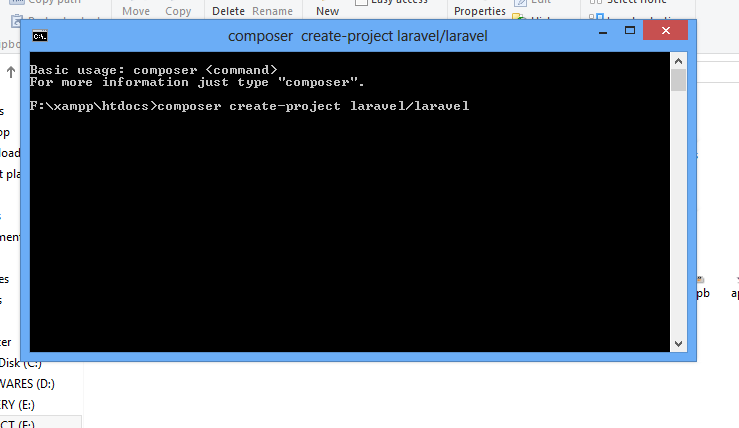
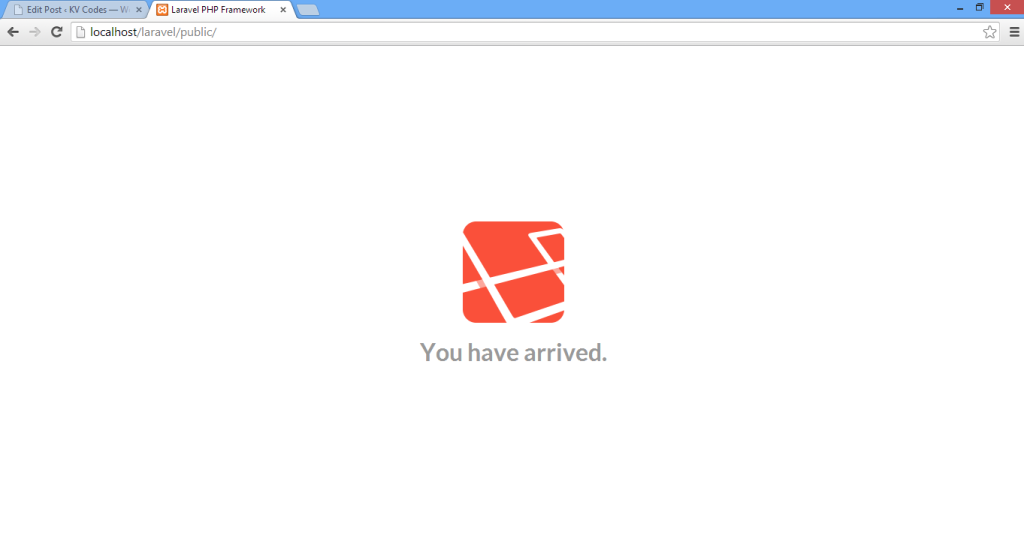

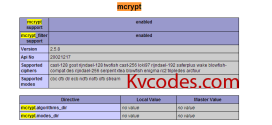
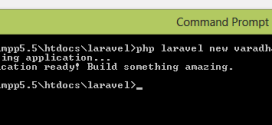
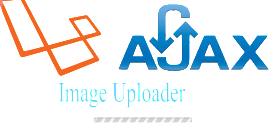
I tried searching over internet on many sites on how to Install Laravel on Windows XAMPP. Most sites were giving too short answers or mixing up various methods in their explanation. But this one is the most precise and descriptive example I have ever found. Thank you so much. If you could post on how to install Laravel using phar file downloaded from github, that will really be helpful.
Sure I will post a clear explanantion for laravel installation with phar .
here is a complete tutorial for you.
laravel.phar install
Thanks , Its , very good tutorial to install laravel , so easily thanks again
Thanks you. A very concise and to the point guide that works!
Thank you so much for this tutorial i have been searching for hours to find a way to install on xampp for windows, to the point and very useful
it is great, I thought it is a lot of steps, I will try it right now.
Hi ,
Thank you for your steps on installation. But i am getting error when i try to run http://localhost/laravel/public/ in my lap. I am using xampp in windows 7.
Server error
Error 500
Hi Ramsai,
I am really glad to help you. Its your server settings error, check your server error log for more info, and i think , there is some clashes between your server security and permissions. Try there, if you cant get results give me a reply. else draft a mail with your error log and screenshot of your laravel error.
Great help.. Thanks!
Great Tutorial 🙂
Spent many hours on Googling how to install laravel but this was the most appropriate and uptodate help that I can get on installation.
Please write articles on on to use Laravel tooo…
Will be waiting for it..
Thank a lot
Nice home picture. This offer is really nice. Thank you for sharing with us
Thank you so much.
Thank you nice explanation
Thank you nice explanation 😉
what if I change the htdocs directory? do I use the same http://localhost/laravel/public/ URL?
I changed all my php files to Dropbox sync folder
you need to use the htdocs directory as main working folder of php. else,it won’t work for you. You can keep a copy in Sync Folder, but it will not be working directory.
ok thank you
how to install it on windows 7 WAMP? I am google from last 2 days but no proper result found. any help.
you can also install it easily, there is only difference is instead of htdoc folder, you are going to use the www folder in it.
it excellent. i am grateful on https://www.kvcodes.com.
Great worked except that cmd didn’t open when i right clicked so i used cygwin which is like terminal for windows. i do run mac os x on vmware but it is slow, now windows is awesome!
Thanks
this is really helpful,thanks! 🙂
Thank you very much for your wonderful tutorial.
Hello,
i have developed project in laravel in localhost xampp server in windows now i want to live this projects on server so how i put that project live plz explain me step by step. because in hosting server cmd is not there so
thanks in advance
you can read some articles from net. actually its easier to move.
Quick and easy install. Thanks.
what and what can i use Laravel for? am new to Laravel
you can check many forums for what you can get it from laravel.
hiii i’m new to learning in laravel but after i run http://localhost/laravel/public/ i got a server error please, help to short out this error.
Please knock larvel.io
Awesome.
Veary nice
Thanks
Thank you for your feedback. It’s giving positive energy to write more.