Frontaccounting Theme Development
- Article
- Comment (15)
Frontaccounting Theme Development is much easier for you, if you know the facts of theme development. Here I will give you simple tutorial to develop your own custom theme for your frontaccouting. Lets start with Default theme and files. The default theme consist of Following files list :
- images Directory
- index.php
- default.css
- renderer.php
This is the basic files you have to know while developing new the for Frontaccounting. Also, if you want to know the template for Header and footer. goto the path
Path/to/root/includes/page/
Here you will get the header.inc and footer.inc, Which will help you to render the header and footer part of the template. And one more thing, For login and Logout page. You need to check the “access” folder on the top of the root of frontaccounting.
Lets come to the customization. All your styles must be written on the default.css file,. Which will be hooked automatically, when your theme is selected. Next will be the “rednderer.php ” , Just open the filde on text editor, Here i will make you to understand the codes and functions for your understanding . You can customize it with your taste than.
class renderer
{
function get_icon($category)
{
global $path_to_root, $show_menu_category_icons;
if ($show_menu_category_icons)
$img = $category == '' ? 'right.gif' : $category.'.png';
else
$img = 'right.gif';
return "<img src='$path_to_root/themes/". user_theme()."/images/$img' style='vertical-align:middle;' border='0'> ";
}
Here the above class starts with a function called ” get_icon” . This function will get the icons for your theme, you can also write your codes to include your custom images into it.
function wa_header()
{
page(_($help_context = "Main Menu"), false, true);
}
This function will be the header of the Dashboard page and your main screen. and includes the header.inc here.
function wa_footer()
{
end_page(false, true);
}
Obviously, this functions hand;es the footer part of your theme. There after you have Three main functions which are
- menu_header
- menu_footer
- display_applications
Let’s talk briefly on the article. Stay read more about Frontaccounting theme development.

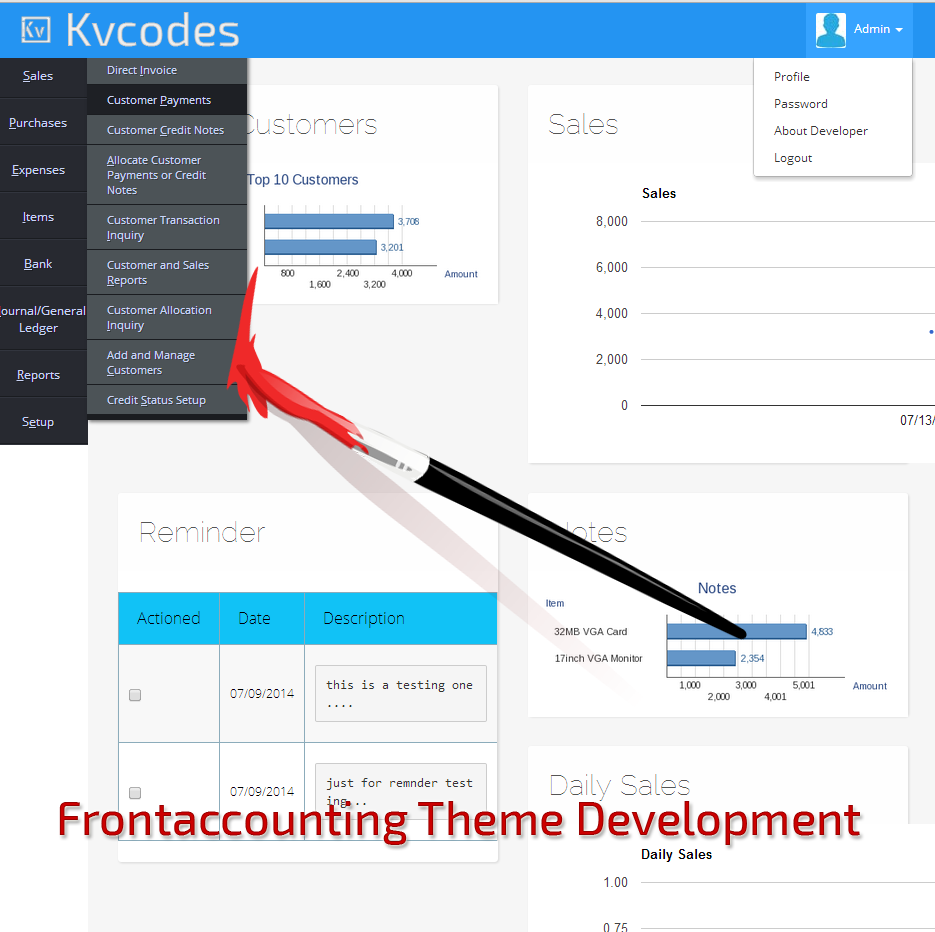

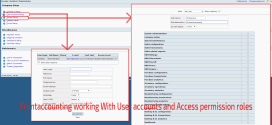

Hi,
can you share few themes you have designed for FA
give you through email
Great Help. Thanks. Can you please share themes designed by you?
Sure will sent it through mail.
plz give me themes setting
what you meant?.
This is an article of creating a basic theme for frontaccounting.
Please Give Me Full Source Code With Theme Of Front Accounting
do you meant the detailed article with code for the entire theming
i want front accounting software with this theme only
Hello Sir , I need themes developed by you can you please send me through email.
Sent it. also sent another email separately,.
Can you please send me your developed themes through email? Thanks in advance.
Hello Sharmeen Ananna,
you can find my Frontaccounting Themes on my home page of kvcodes.com. Anyhow, these two themes are most sold themes. Just check with them.
https://www.kvcodes.com/module/vanigam-frontaccouting-theme/
https://www.kvcodes.com/module/smartfinance-frontaccounting-theme/
Dear Can you share theme designed in bootstrap
This is very old theme, as of now, its not available with us. try our themes from our products page.